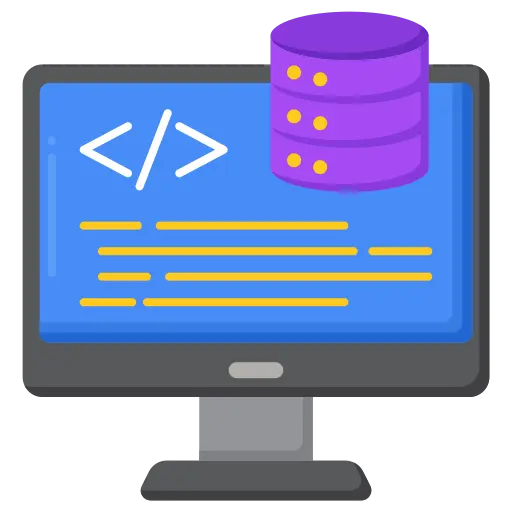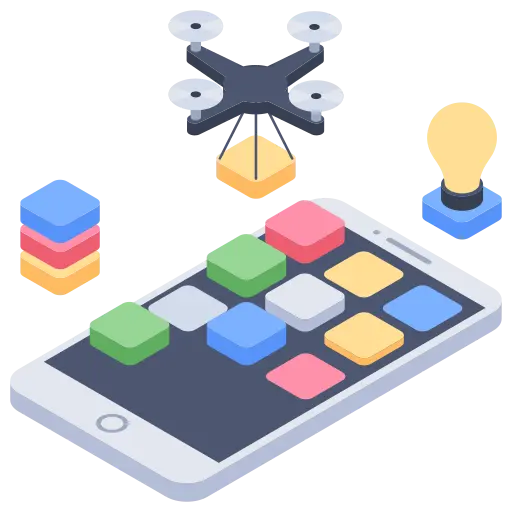Over 40% of websites worldwide use the WordPress platform, considered the most popular CMS – Content Management System. Several reasons are associated with its widespread use: reliability and flexibility are among them. However, with the increasing demand, it attracts substantial malicious attention from hackers.
Regular security updates can help you maintain your website’s stability and security. This guide will explore the various types of WordPress updates, their significance, and why they should always be addressed in this ever-growing digital civilization world.
3 Major Types of WordPress Updates!
WordPress updates fall into three categories: core, plugin, and theme updates.
1. Core Updates
Core updates for WordPress CMS are divided into categorizing three types of releases, namely:
- Primary updates introduce users to new features.
- Minor updates fix bugs and improve CMS performance.
- Security updates are critical for WordPress; they patch vulnerabilities and protect the website against potential cyber-attacks.
2. Plugin Updates
Plugins are essential for extending WordPress functionality. Third-party developers create them and provide regular updates so your plugins are bug-free and secure. They also add new features from time to time.
3. Theme Updates
WordPress themes control the design and layout of your site. Like WP plugins, they require regular updates to stay compatible with the latest WordPress core updates and patch all possible security concerns.
Your WordPress site must consistently remain updated to maintain a secure online presence. You can do this yourself or hire a WordPress development company.
Why Do You Need to Keep WordPress Updated?
Content management systems (CMS) can work without updates but are vulnerable; hence, updates are essential. Failing to do so can invite various troubles to your WordPress site, including:
- Security risks
- Site performance issues
Regular updates protect your website against new security threats and maintain compatibility with modern web technologies.
For instance, you’ve partnered with a custom WordPress development company and are availing their WordPress development services. In this case, the company will handle all such updates on your behalf and ensure your website is secure and showcases optimal performance and user experience.
Patch for Security Vulnerabilities
Security vulnerabilities are one of the main reasons for keeping your WordPress website updated; hence, patching is vital. You cannot neglect these updates even if you’ve built your website using custom WordPress development services, as it may lead to various attacks such as:
- SQL injections
- Cross-site scripting (XSS)
- Brute-force attacks
This platform regularly checks for security vulnerabilities and provides updates to fix them, even before hackers exploit them to penetrate your websites. Regularly updating your site’s outdated software ensures it’s fortified against these attacks.
Protection Against Malware and Hacks
WordPress is prone to invite several malware activities because of its increasing popularity. With outdated software, your website facilitates activities like:
- Malware attacks
- Sensitive information theft
- Malicious site redirection
- Erasing websites completely
Remember to keep your core WordPress software, plugins, and themes updated to reduce the risk of malware infections. It is crucial for enterprises that use WordPress web development services, where data breaches can harm their reputation and customer trust.
Ensuring Plugin and Theme Compatibility
For your site to work optimally, not only WordPress but also your site plugins and themes must always be compatible with the latest version of WordPress. This reduces your risk of functionality issues or site crashes. Choose premium WordPress development companies in India to ensure that plugins and themes are updated regularly to avoid compatibility issues.
If you hire dedicated WordPress developers, they can help you maintain a seamless update process. Additionally, they implement the right combination of plugins, themes, and core updates without causing site downtime.
Strengthening Performance and Stability
Updates aren’t just about security; they also improve your site’s performance and stability. WordPress core updates often include optimizations that make your site faster and more reliable. Faster websites provide better user experiences, which is crucial for SEO rankings and engagement.
Whether you’re working with custom WordPress development services or handling your updates internally, ensuring optimal performance should always be a priority. Performance improvements from updates can also lead to fewer server errors, directly affecting your site’s stability.
Compliance with the Latest Web Standards
Digital evolution is raising the bars of the web, making it vital for websites to stay compliant, accessible, secure, and high-performing on multiple devices and browsers. Additionally, with regular updates, your WordPress site stays compatible with the latest web technologies, enhancing functionalities and user experience.
WordPress development services can make your website compatible with the latest security protocols, coding standards, and accessibility guidelines.
Reduced Risk of Data Breaches
Data breaches can damage online businesses and can be pocket-drenching, too. Data theft and breaches are possible mainly on outdated WordPress sites; hence, keeping your site updated is essential to keep sensitive customer data safe.
Keeping your WordPress site updated, mainly if managed by a custom WordPress development company, decreases the chances of data breaches by staying ahead of known susceptibilities.
Key Benefits of Regular WordPress Updates!
- New, Advanced Features: You can modernize your website using the major updates that offer new, advanced functionalities.
- Bug Fixes: Enhance your site’s functionality and usability with bug-fixing updates that resolve known issues.
- Advanced Security: Security patches are an advanced feature that helps you protect your site from known vulnerabilities.
- Enhanced Speed: Updates often include performance enhancement features, making your site loading speed faster.
- Increased Compatibility: Using plugins, themes, and third-party integrations, you can make your website more functional and compatible for smooth operations.
If you’ve invested in the WordPress website development process, regular updates provide businesses with complete peace of mind, allowing the site to remain secure, fast, and fully functional.
Steps to Safely Update WordPress
Updating WordPress safely involves more than just clicking the “Update” button. Here’s how to do it without risking your site:
Regular updates are essential for keeping your WordPress site secure. Here’s a step-by-step guide for updating WordPress core, themes, and plugins to enhance security:
1. Backup Your Website
- Step: Before making any updates, create a full backup of your WordPress site, including the database and all files.
- Why: In case something goes wrong during the update process, you’ll be able to restore your site to its previous state.
- Tools: Use backup plugins like UpdraftPlus, BackupBuddy, or manual backups through your web host’s control panel.
2. Check for Available Updates
- Step: Go to your WordPress dashboard, and navigate to Dashboard → Updates. Here, you’ll see updates available for WordPress core, plugins, and themes.
- Why: Outdated core, themes, and plugins are common security vulnerabilities. Keeping everything updated minimizes risks.
- Tip: Regularly check for updates to ensure your site stays secure.
3. Update WordPress Core
- Step: If a new version of WordPress is available, click Update Now to install it. Make sure to install both minor and major updates.
- Why: WordPress core updates often include critical security patches and performance improvements.
- Tip: Enable auto-updates for minor releases by adding this line to your wp-config.php file:
/* Allow to auto updates*/
define( 'WP_AUTO_UPDATE_CORE', true );
4. Update Plugins
- Step: Scroll down to the plugins section on the updates page, select all the plugins that need updating, and click Update Plugins.
- Why: Outdated plugins are one of the most common ways hackers can exploit vulnerabilities. Always keep plugins up to date.
- Tip: Only use plugins from reputable sources, and remove plugins you no longer use.
5. Update Themes
- Step: Scroll further down to the themes section and update any themes that need it. You can also do this under Appearance → Themes.
- Why: Themes can also have security vulnerabilities, especially if they include custom functions or outdated code.
- Tip: Keep your active theme and any child themes updated. Delete any unused themes.
6. Test Your Website
- Step: After completing all updates, thoroughly test your website. Check critical pages, functionality, and forms to ensure everything works as expected.
- Why: Some updates, especially plugin or theme updates, can cause conflicts or break certain features.
7. Use a Security Plugin
- Step: Install a WordPress security plugin like Wordfence, Sucuri, or iThemes Security.
- Why: These plugins can help monitor, detect, and block potential security threats and vulnerabilities.
8. Regularly Monitor and Review
- Step: Schedule regular check-ups to ensure everything is up to date, including WordPress core, plugins, and themes.
- Why: New vulnerabilities are discovered all the time. Regular reviews help keep your website secure against emerging threats.
Having dedicated WordPress developers manage this process ensures that all updates are done professionally and securely.
Understanding the Best Practices for WordPress Updates!
By now, you know how important it is to keep your WordPress website updated, so let’s explore the various WordPress updating practices below.
- You must regularly back up your WordPress website before updating it.
- Consider choosing well-researched, reviewed, highly reputed, and regularly updated plugins and themes.
- After updating your site, monitor it to ensure all the processes and operations on your site run smoothly.
- If you fear missing out on updates, you may set up “automated updates” for minor updates and security patches.
If you’re working with a WordPress development company in India, they can implement these best practices for flawless site management.
Conclusion!
Regularly updating your WordPress is essential if you require your website to have top-notch security, functionality, and performance. Staying updated is crucial for protecting your site against vulnerabilities, malware, and data breaches. You can either handle the updating process or partner with a custom WordPress development company, ensuring your site remains fast and reliable.
Businesses looking to hire WordPress developers in India must follow best practices for updates to protect WordPress sites for the long term.
Most Popular Categories
Discover top categories on our blog, featuring WordPress, PHP, eCommerce, and Shopify insights and tutorials.
Featured Insights
Immerse yourself in our passion for sharing the latest industry news, cutting-edge technologies, and insightful articles. Explore the depths of knowledge with us.

November 5, 2025
10 Proven Strategies to Increase Customer Lifetime Value with WordPress

August 19, 2025