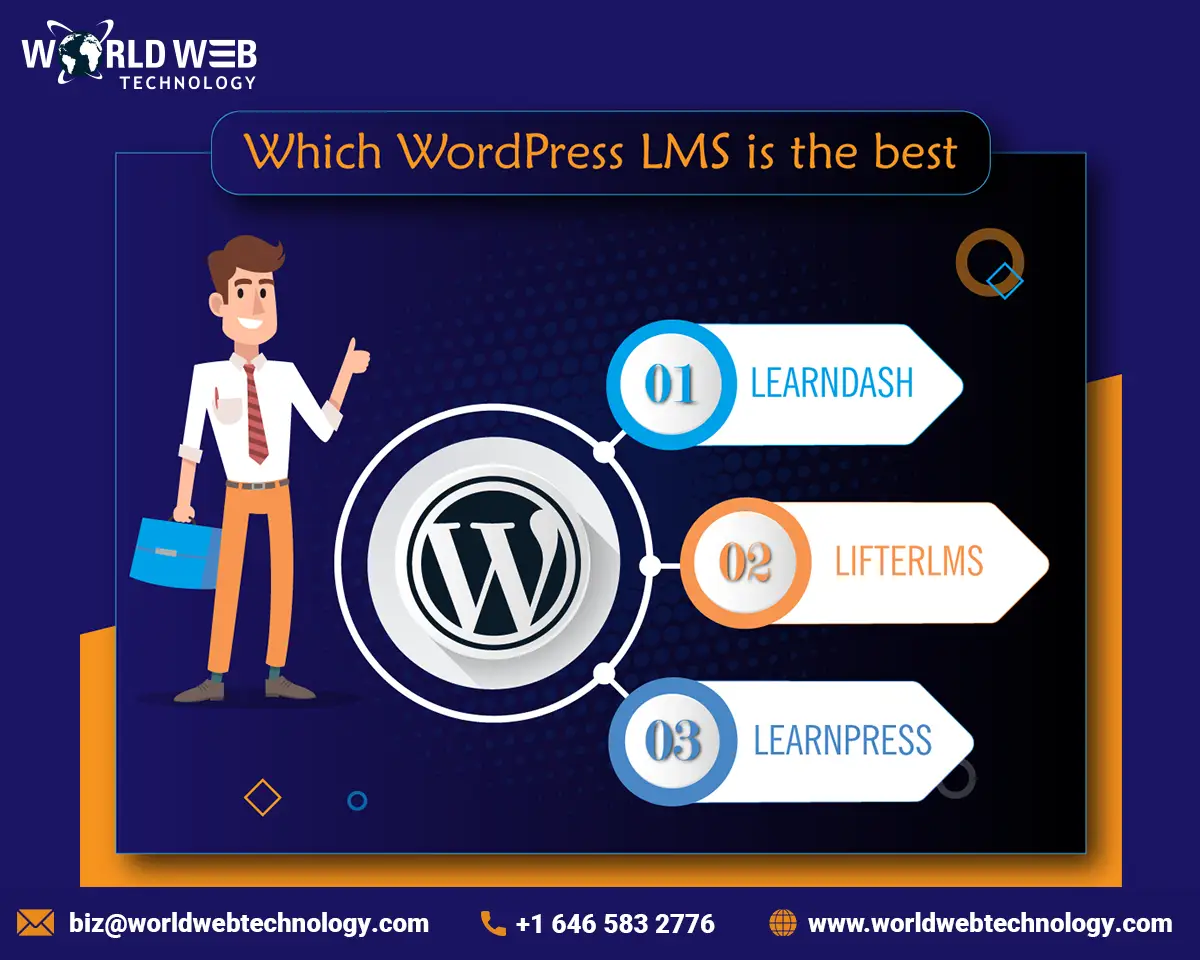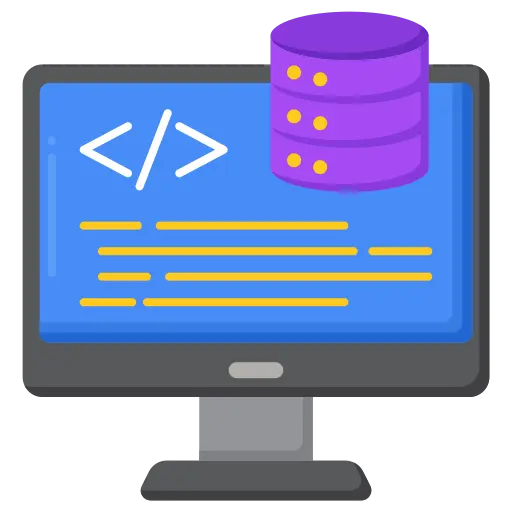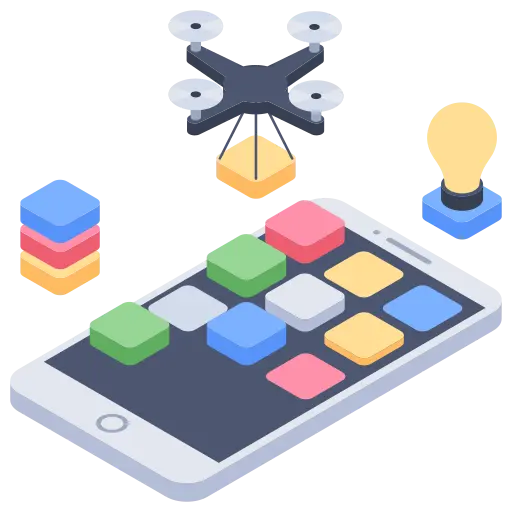WordPress LMS is all about a Learning Management System where you can organize your course if you’re running an online creating and selling business.
Using the LMS plugin you can proficiently and professionally manage your online course business effortlessly. There are many powerful LMS plugins, which can help you to design multiple useful courses to sell to your user offering them the right value for their money. Of course, you may need a WordPress Development Company to install and integrate it with your system.
Now, the question arises, which WordPress LMS plugin is the best for your project?
Here, I have rounded up best 3 LMS – LearnDash vs LifterLMS vs LearnPress and will compare their usages and features to analyze their value and to know which can be the best LMS for WordPress.
LearnDash
LearnDash is one of the most popular and feature-based WordPress LMS. This plugin has a clientele of Fortune 500 enterprises, top universities, training segment and entrepreneurs from all over the planet who are into selling online courses.
Through LearnDash, you can effortlessly craft and sell a various range of informative and educational courses. It’s also equipped with features allowing you to introduce quizzes, forums, assignments, badges, certificates, and many more facilities to engage your students with your content.
Features of LearnDash
- Powerful and user-friendly Course Builder
- Customizable Course Options
- Setting up of User Profiles
- Assignment Management System
- Personalized Payment Options for learners integrating WooCommerce
- Comprehensive Report Management
What makes LearnDash unique
LearnDash is specifically meant for organizations that want to create a large eLearning platform with powerful LMS support. It caters to the bigger strata of enterprises offering a range of professional and useful features, where they can brand their eLearning platform integrating with a wide range of services and tools.
Of course, it’s not cheap and it starts at $159 a year for the license of a single website.
LifterLMS
LifterLMS is also a powerful tool worth considering if you are into the business of online courses. It is based on a membership service that will transform your business into a membership solution. Your students can sign in to have access to their selected courses.
This LifterLMS plugin is free to use that comes with in-built PayPal support.
Features of LifterLMS
- Membership-driven Site Solution
- Drag-and-drop course Creation Course
- Personalized Student Dashboard
- Monetize your website
- Integrated Email Marketing Services
Why Choose LifterLMS
The most fascinating features of LifterLMS are its support and scalability.
This plugin offers a comprehensive well-managed knowledge pool to its users including detailed documentation, demo sessions, forums, free training, and more.
This is one of the most scalable products. The best for small enterprises looking to grow quickly. You can kick start your online learning business for free and then scale it as your revenue increases. It’s a great platform with a strong support system for small businesses as the basic LifterLMS plugin is free. You can purchase Add-ons separately for $99 a year or you can opt for two different add-ons starting at $299 a year.
LearnPress
LearnPress is also a free LMS, as it offers premium extensions also which are much more affordable than the LifterLMS add-ons. This is best for those who have a tight budget.
The free version of LearnPress still bundles a range of useful features. You can create courses, add quizzes and lessons, set priorities, and more. You can also install premium add-ons that can incorporate functionalities like drip-feeding content, online payments, certificates for students, etc.
Features of LearnPress
- Multisite Compatibility
- Various Payment Gateway Integration
- Drip-feeding Content
- Set up Forums
- Drag-and-drop Certificate Management
- Membership-driven Site
Why choose LearnPress
Although most of LearnPress features are available for free, it still has something premium to offer. The key benefit of LearnPress is, it’s great for those looking for cheap online course selling solutions. It’s simple to use, with premium add-on ranging from $19.99 – $39.99 (one-payoff with lifetime access to updates).
Which is the Best WordPress LMS
Although all three plugins are effective, you can opt for any one of them, suiting your budget and need. Hire a professional WordPress Development Services Provider for your online education business and watch the outcome.
Most Popular Categories
Discover top categories on our blog, featuring WordPress, PHP, eCommerce, and Shopify insights and tutorials.
Featured Insights
Immerse yourself in our passion for sharing the latest industry news, cutting-edge technologies, and insightful articles. Explore the depths of knowledge with us.

March 26, 2025
Making Your WordPress Website Gen Z-Friendly: A Complete Guide!

March 20, 2025