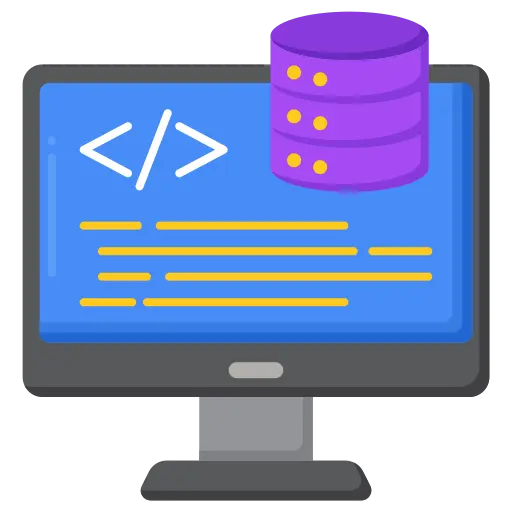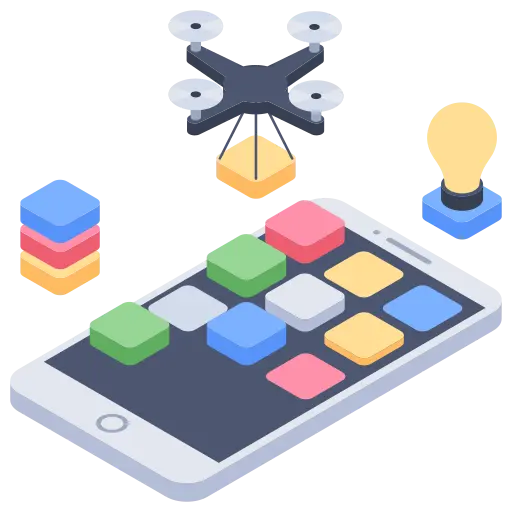WordPress is quite popular, and it is a content management system. There are many developers and designers making their livelihoods by working with WordPress. The popularity of WordPress has provided programmers with plenty of opportunities for them to work with clients in creating and selling themes and plug-ins.
For developing a WordPress theme, you need to set up a development environment that suits to WordPress. Your development environment can be remote or local. Working with WordPress theme development tools provides many benefits such as:
- You can build your theme without depending on a remote server.
- This could speed up your development process.
- There is no need to connect to the internet to build your theme.
- It allows you to see changes instantly in your browser.
Here are the 25 Best WordPress Development Tools Which Will Help You To Plug-in And Theme Development Processes
1. Firebug
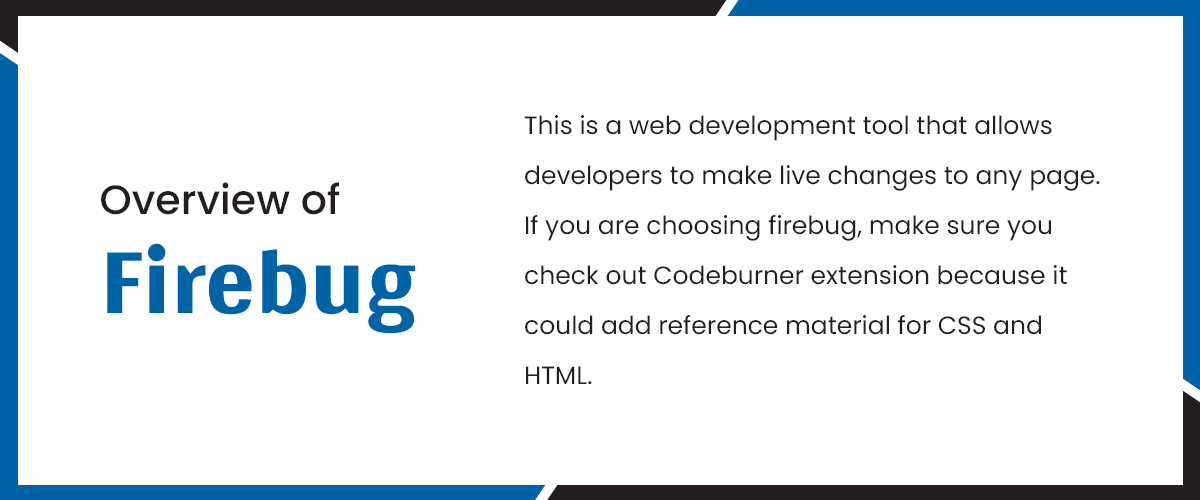
This is a web development tool that allows developers to make live changes to any page. If you are choosing firebug, make sure you check out the Codeburner extension because it could add reference material for CSS and HTML.
2. Debug Bar
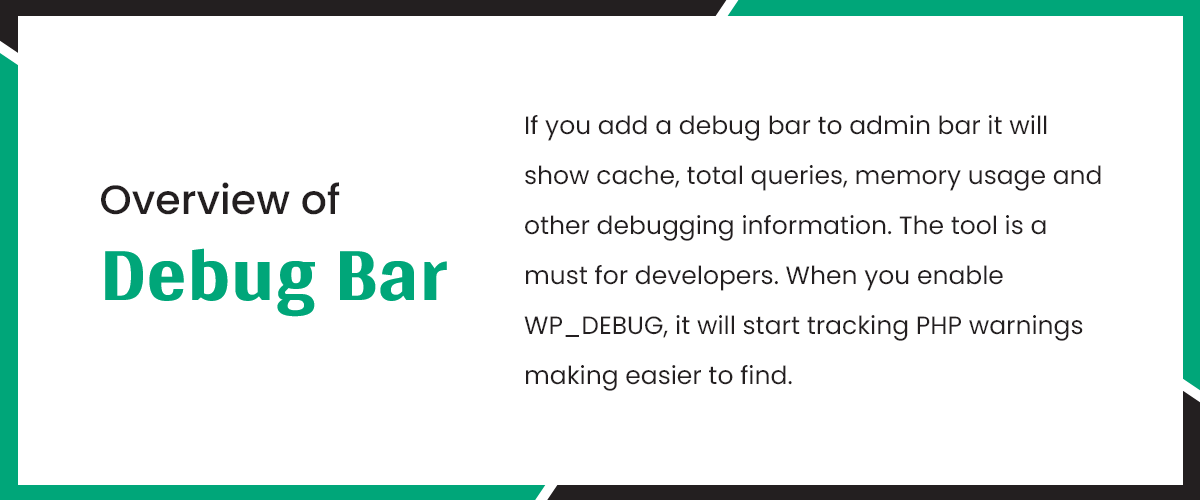
If you add a debug bar to the admin bar it will show cache, total queries, memory usage, and other debugging information. The tool is a must for developers. When you enable WP_DEBUG, it will start tracking PHP warnings making them easier to find. If you enable SAVEQUERIES, the MySQL queries will be tracked and displayed.
3. Log Deprecated Notices
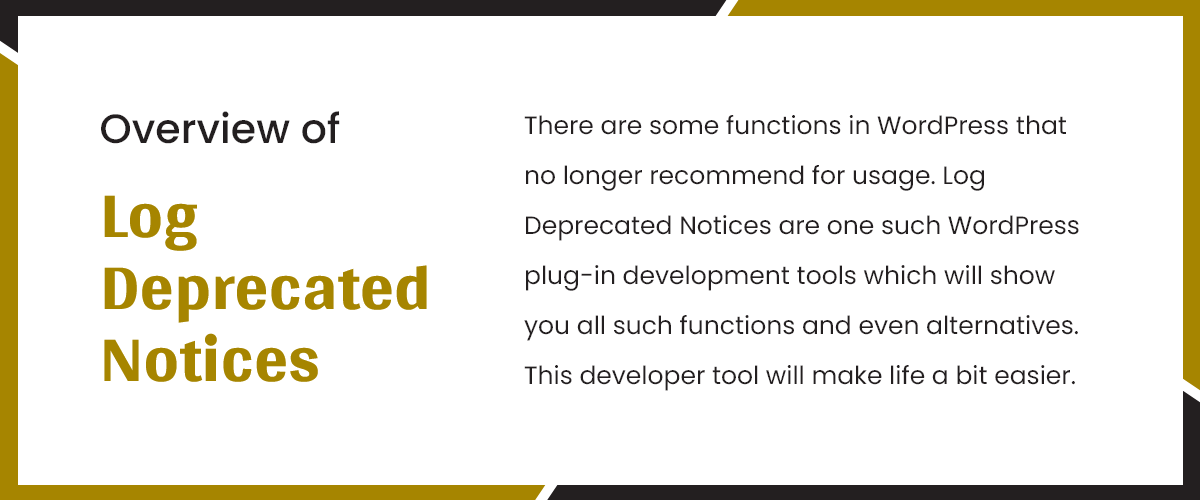
There are some functions in WordPress that no longer recommend for usage. Log Deprecated Notices are one such WordPress plug-in development tools that will show you all such functions and even alternatives. This developer tool will make life a bit easier.
4. Theme Check
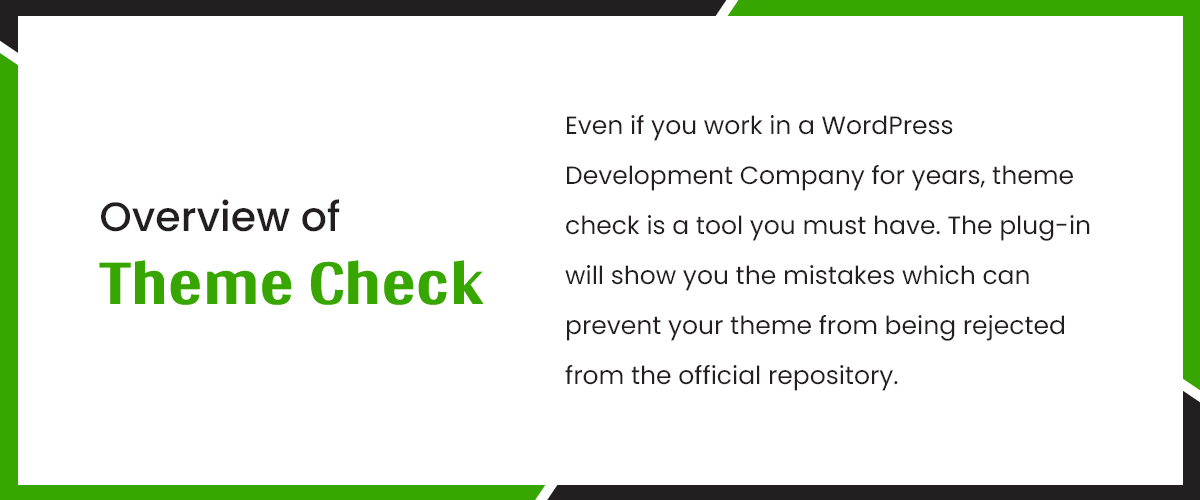
Even if you work in a WordPress Development Company for years, theme check is a tool you must have. The plug-in will show you the mistakes which can prevent your theme from being rejected from the official repository. The plug-in will make sure; mistakes are avoided by checking everything possible and your theme will follow best practices.
5. Monster Widget
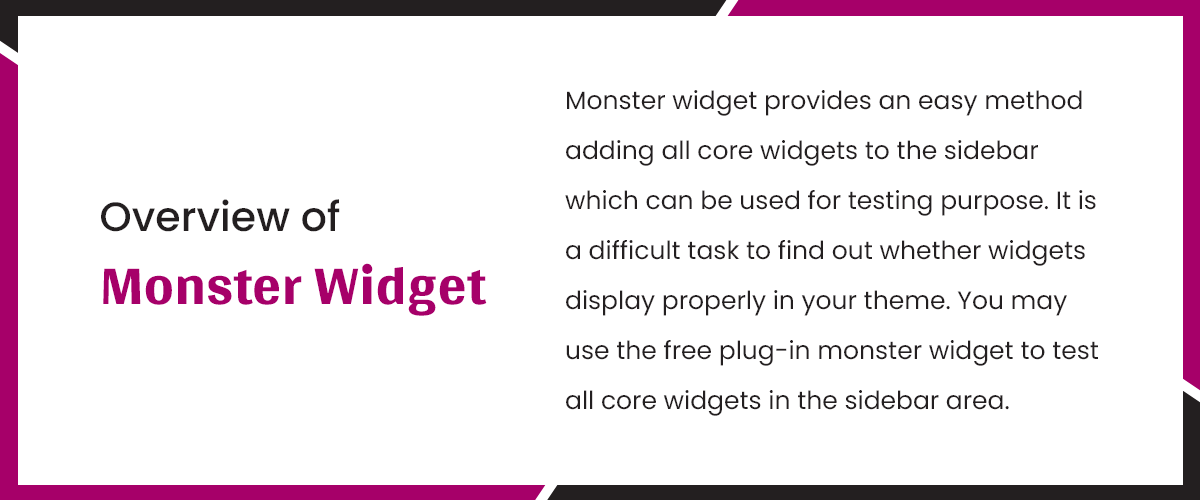
The monster widget provides an easy method of adding all core widgets to the sidebar which can be used for testing purposes. It is a difficult task to find out whether widgets display properly in your theme. You may use the free plug-in monster widget to test all core widgets in the sidebar area.
6. SumoMe
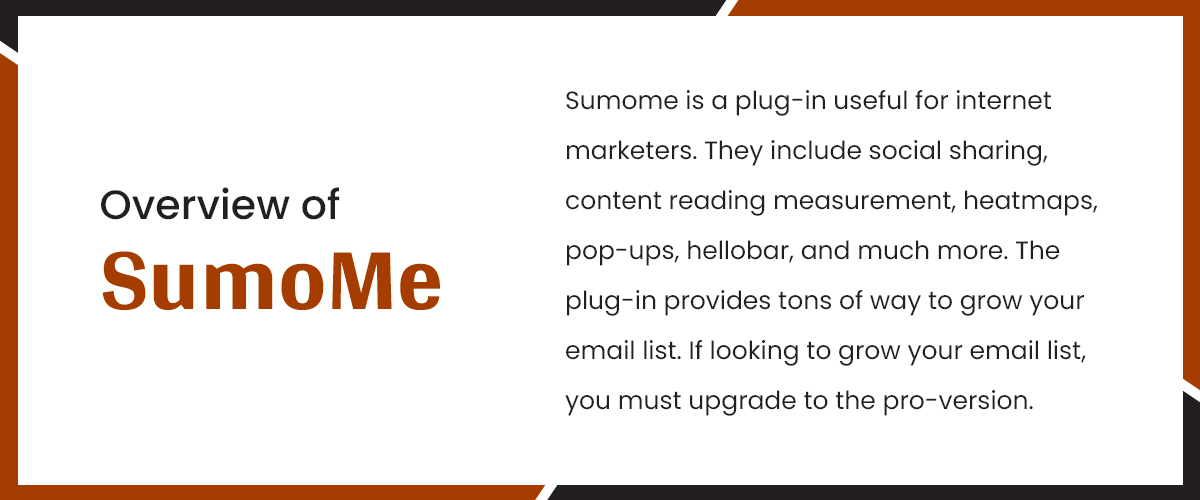
Sumome is a plug-in useful for internet marketers. They include social sharing, content reading measurement, heatmaps, pop-ups, a hello bar, and much more. The plug-in provides tons of ways to grow your email list. If looking to grow your email list, you must upgrade to the pro-version.
7. Genesis
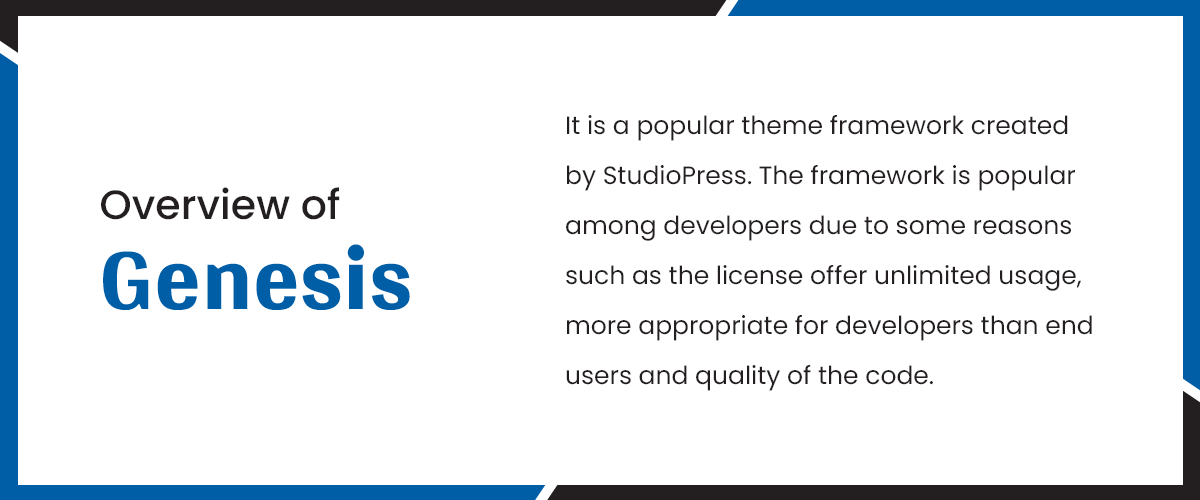
It is a popular theme framework created by StudioPress. The framework is popular among developers due to some reasons such as the license offers unlimited usage, more appropriate for developers than end users and quality of the code. They are a great framework to be used by developers on client websites.
8. RTL Tester
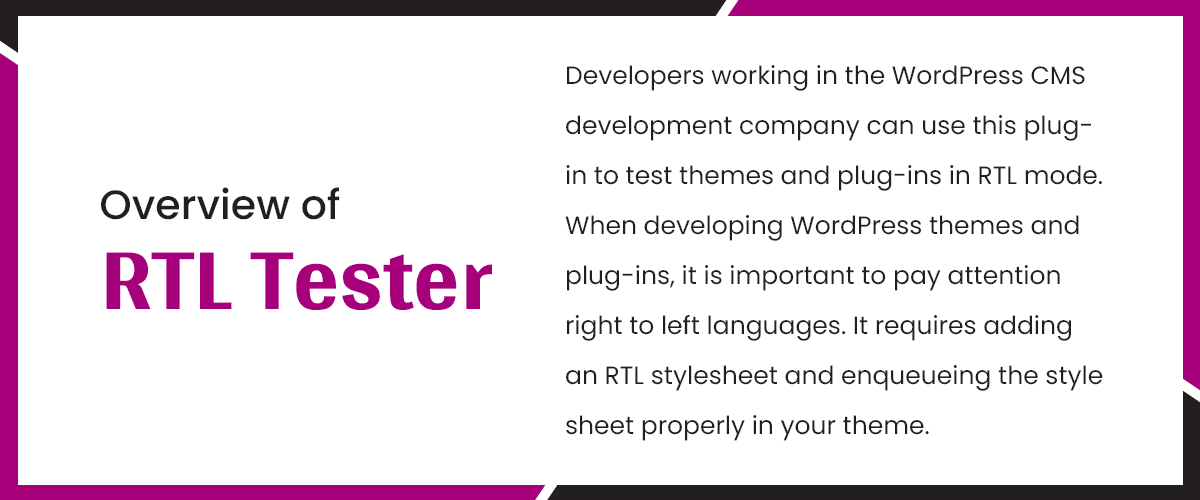
Developers working in the WordPress CMS development company can use this plug-in to test themes and plug-ins in RTL mode. When developing WordPress themes and plug-ins, it is important to pay attention right to left languages. It requires adding an RTL stylesheet and enqueueing the style sheet properly in your theme.
9. Form Maker

Form Maker is great for making custom forms for your website. The WordPress plug-in helps you to build forms with an intuitive backend interface. Using this plug-in, it is a lot easier to build complex WordPress forms. Form Maker allows you to change font, color, size and use easy drag and drop method.
10. Thesis
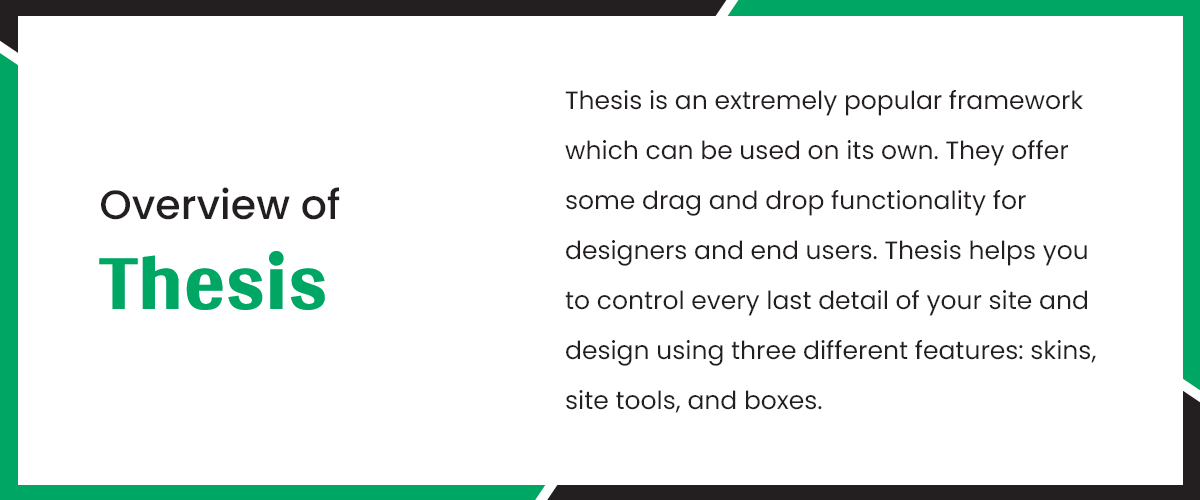
Thesis is an extremely popular framework that can be used on its own. They offer some drag and drop functionality for designers and end users. Thesis helps you to control every last detail of your site and design using three different features: skins, site tools, and boxes.
11. Developer
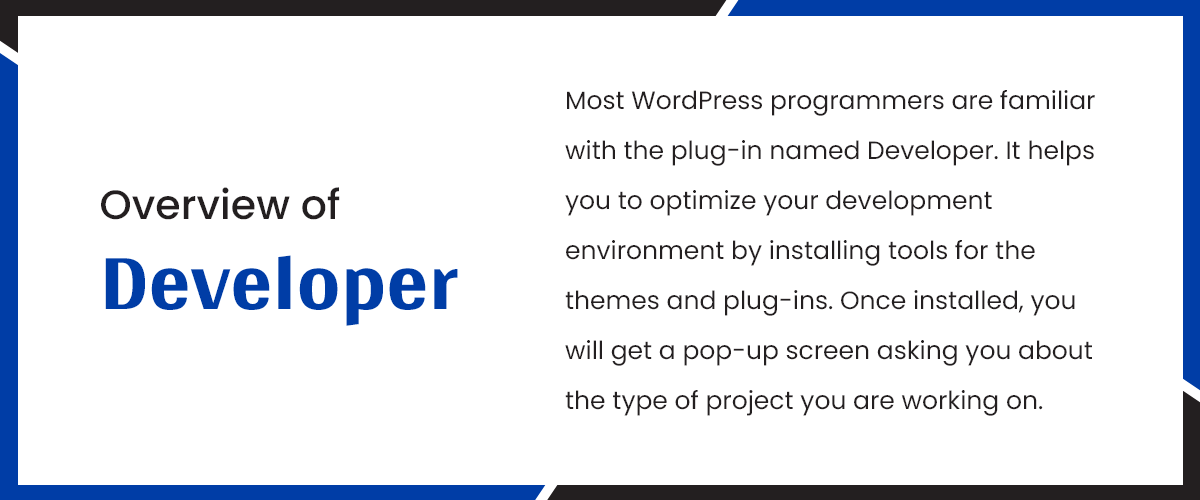
Most WordPress programmers are familiar with the plug-in named Developer. It helps you to optimize your development environment by installing tools for the themes and plug-ins. Once installed, you will get a pop-up screen asking you about the type of project you are working on. You may choose plug-in and theme for self- hosted WordPress installation and them for a wordpress.com VIP site.
12. NextGen Gallery
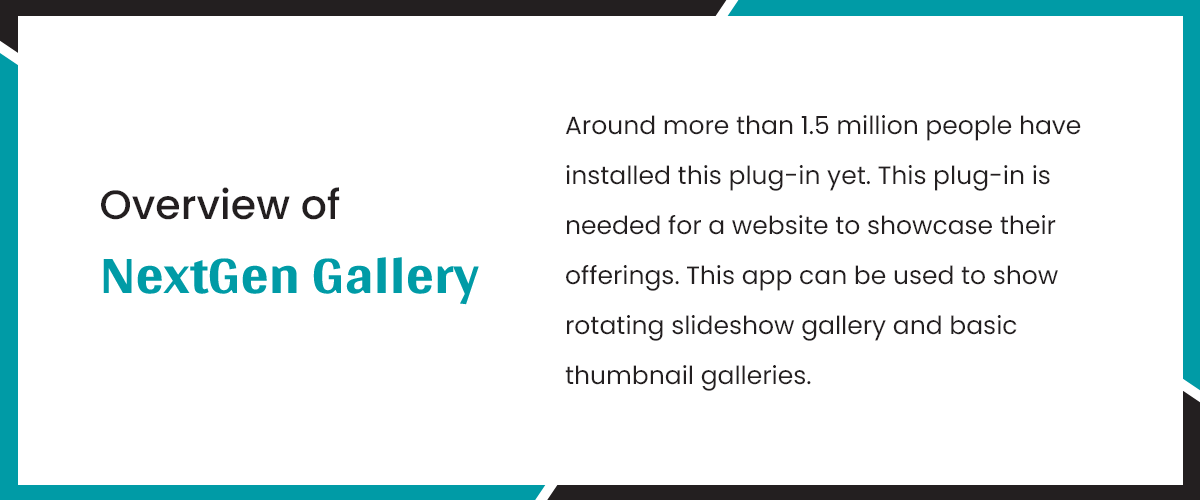
Around more than 1.5 million people have installed this plug-in yet. This plug-in is needed for a website to showcase their offerings. This app can be used to show rotating slideshow galleries and basic thumbnail galleries. If you need additional functionality and design features, you must use the pro-plan version.
13. Generate WP

Many WordPress development services use a set of tools designed for WordPress developers. Among them Generate WP is a popular tool used by developers to generate different sidebars, taxonomies, shortcuts, widgets and custom post types. Experienced users may use them to reduce development time.
14. Google Maps WD
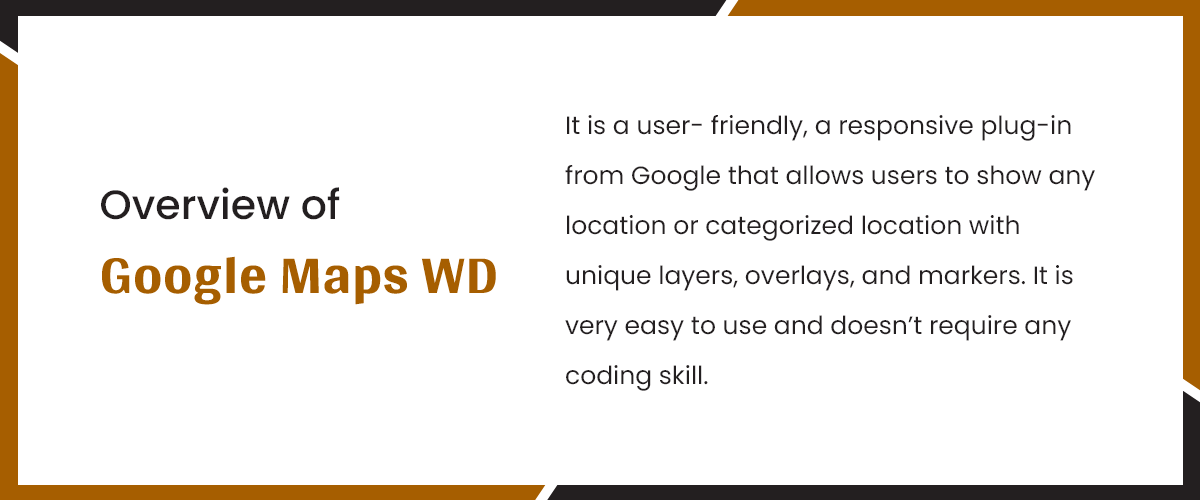
It is a user-friendly, responsive plug-in from Google that allows users to show any location or categorized location with unique layers, overlays, and markers. It is very easy to use and doesn’t require any coding skills. The main features include responsive design, language support for Google Maps, unlimited maps for posts and pages.
15. Duplicator
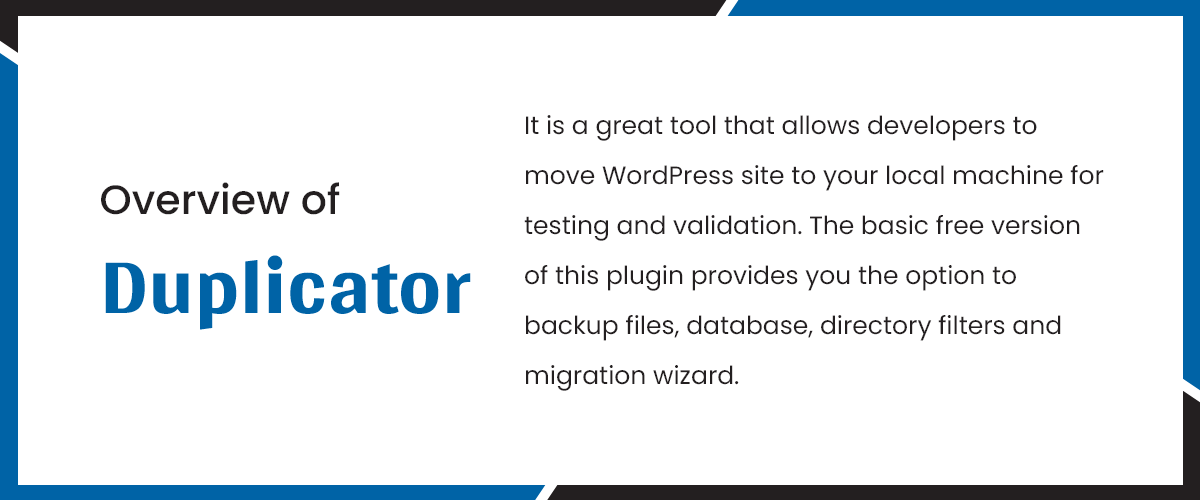
It is a great tool that allows developers to move WordPress site to your local machine for testing and validation. The basic free version of this plugin provides you the option to backup files, database, directory filters and migration wizard.
16. Hybrid Core
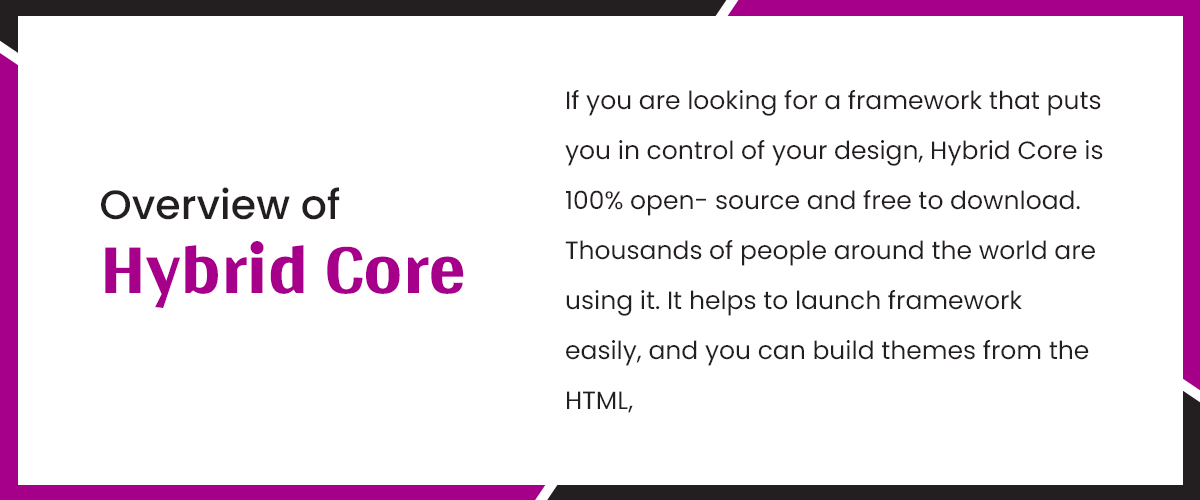
If you are looking for a framework that puts you in control of your design, Hybrid Core is 100% open-source and free to download. Thousands of people around the world are using it. It helps to launch the framework easily, and you can build themes from HTML, JS, and CSS.
17. Gantry
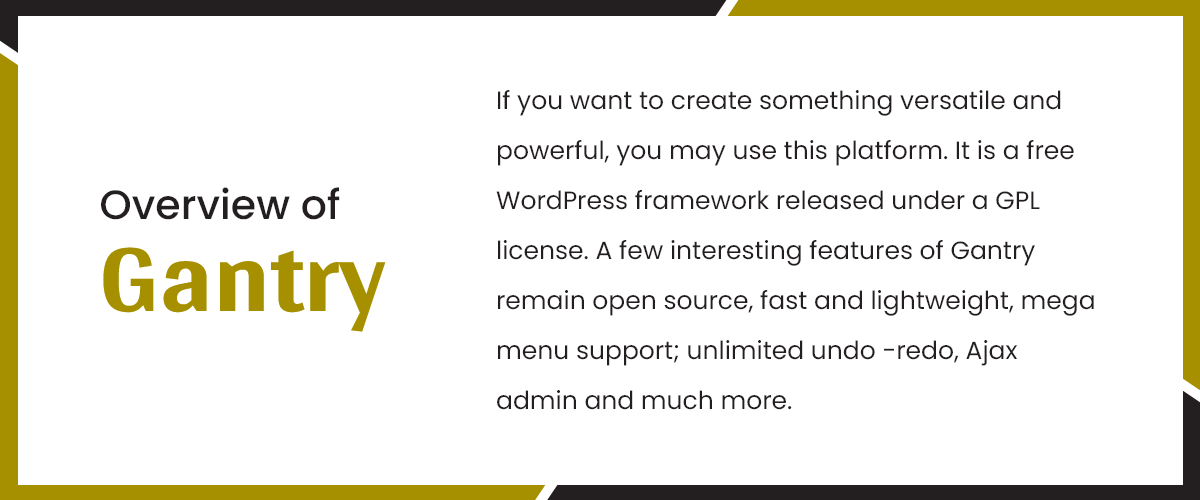
If you want to create something versatile and powerful, you may use this platform. It is a free WordPress framework released under a GPL license. A few interesting features of Gantry remain open source, fast and lightweight, mega menu support; unlimited undo-redo, Ajax admin and much more.
18. WP Rocket
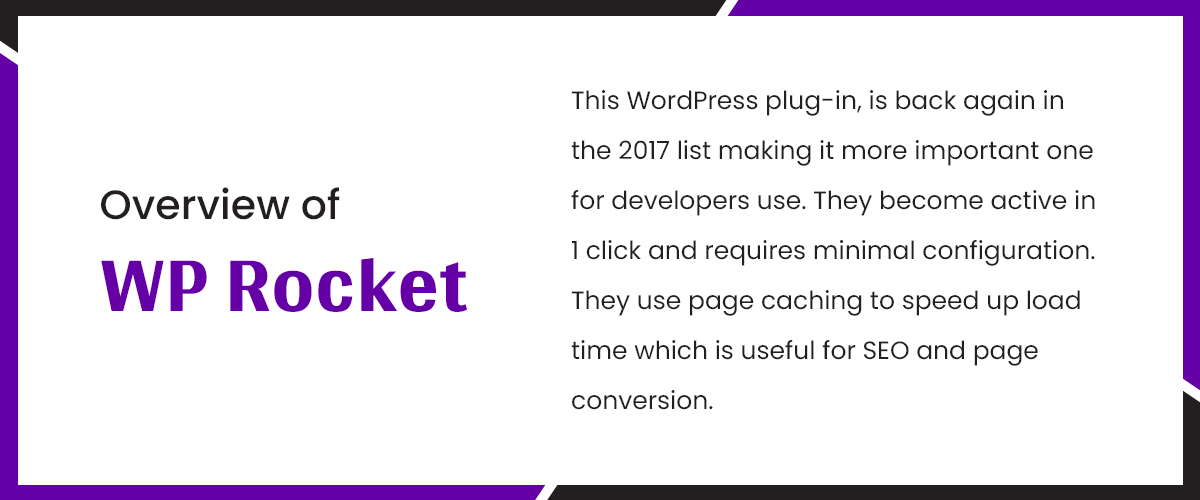
This WordPress plug-in is back again in the 2025 list making it a more important one for developer’s use. They become active in 1 click and require minimal configuration. They use page caching to speed up load time which is useful for SEO and page conversion. You don’t have to struggle with complex plug-in settings. WordPress customization service providers may use it to customize content for clients.
19. Roots.io
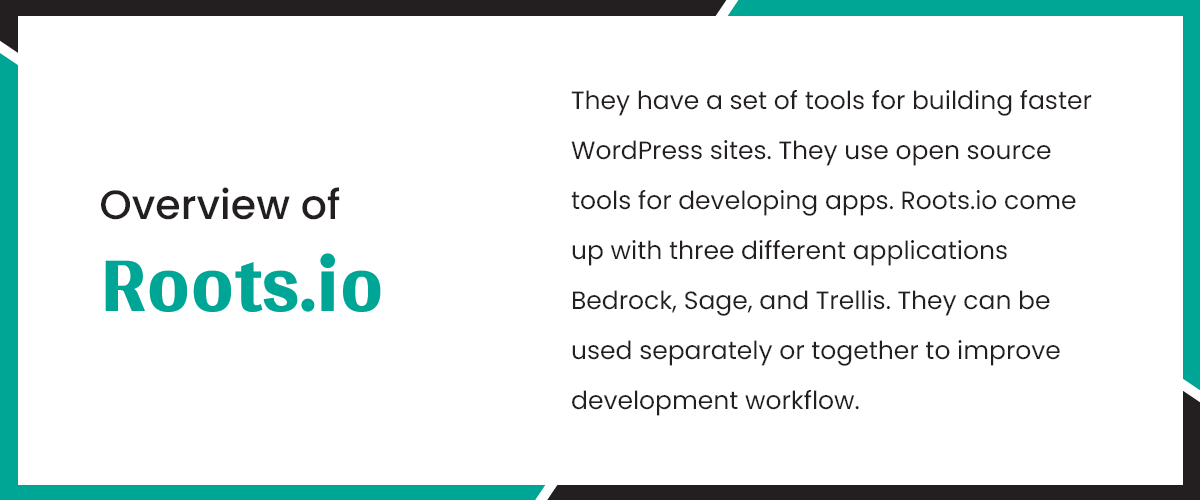
They have a set of tools for building faster WordPress sites. They use open-source tools for developing apps. Roots.io come up with three different applications Bedrock, Sage, and Trellis. They can be used separately or together to improve development workflow.
20. WP Smush
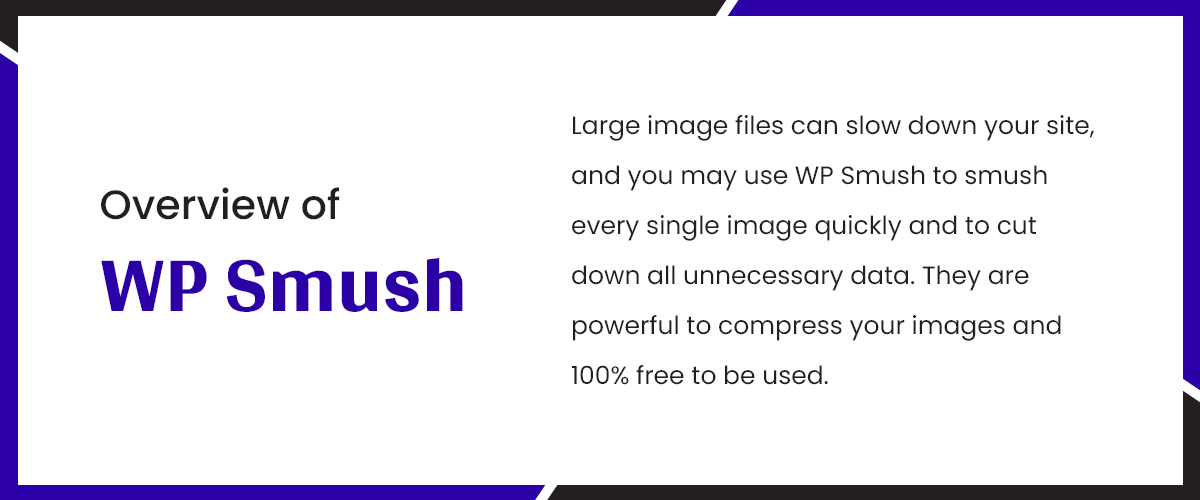
Large image files can slow down your site, and you may use WP Smush to smush every single image quickly and to cut down all unnecessary data. They are powerful to compress your images and 100% free to be used. They can be used to optimize all images across your entire network.
21. Yoast SEO

Yoast SEO plug-in can be used to write better content and have a fully optimized WordPress site. The plug-in will take care of all technical optimization. When you are writing articles, it will make sure you use keyword everywhere.
22. Pictura
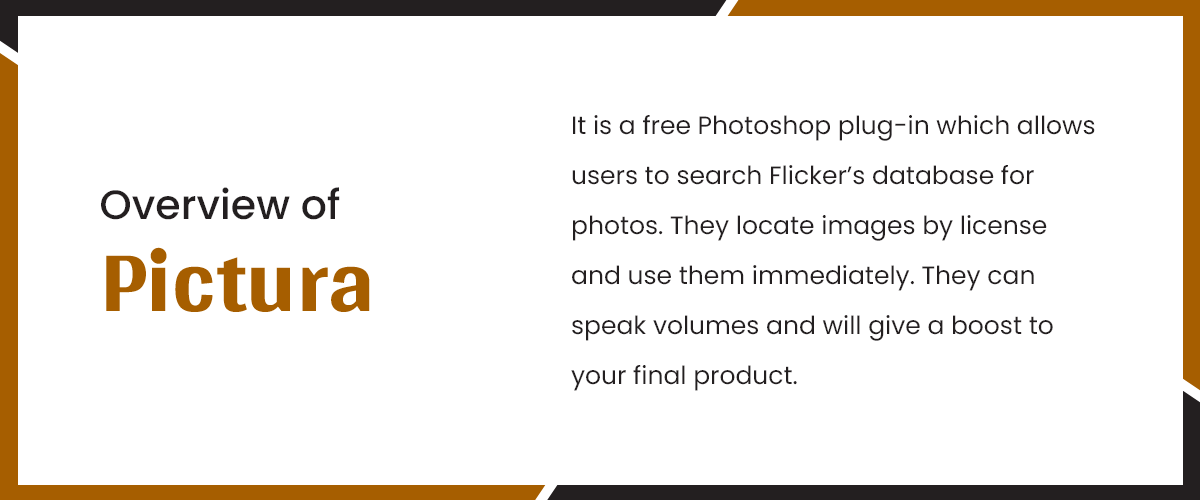
It is a free Photoshop plug-in that allows users to search Flicker’s database for photos. They locate images by license and use them immediately. They can speak volumes and will give a boost to your final product.
23. Fontello
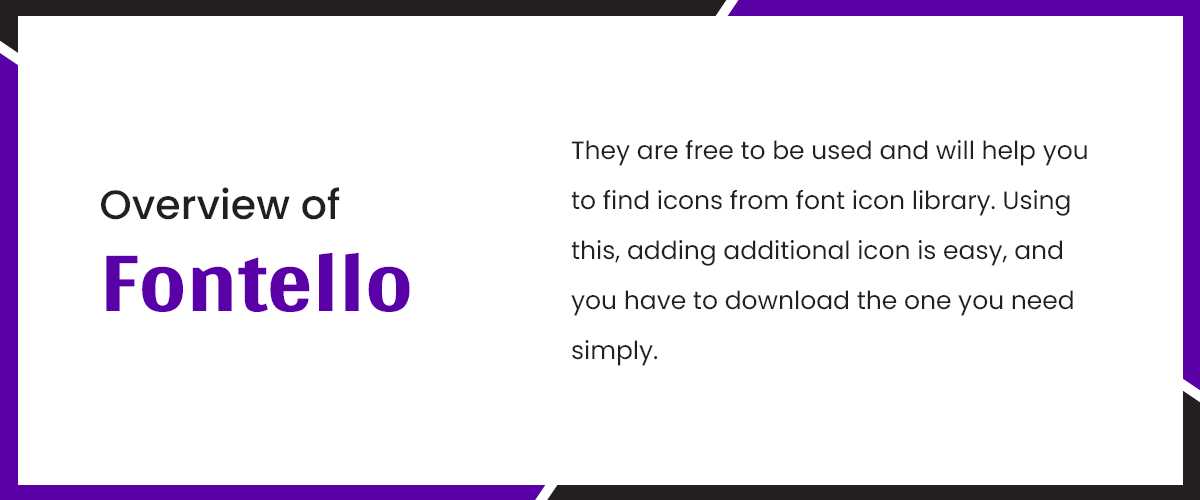
They are free to be used and will help you to find icons from the font icon library. Using this, adding an additional icon is easy, and you have to download the one you need simply.
24. iTheme Security
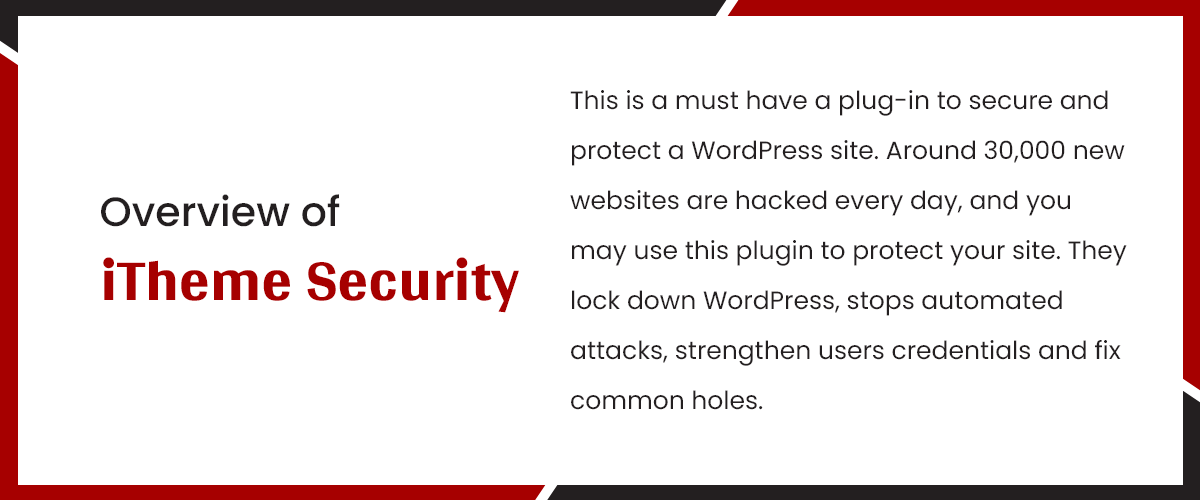
This is a must-have plug-in to secure and protect a WordPress site. Around 30,000 new websites are hacked every day, and you may use this plugin to protect your site. They lock down WordPress, stop automated attacks, strengthen user’s credentials and fix common holes.
25. Uilang
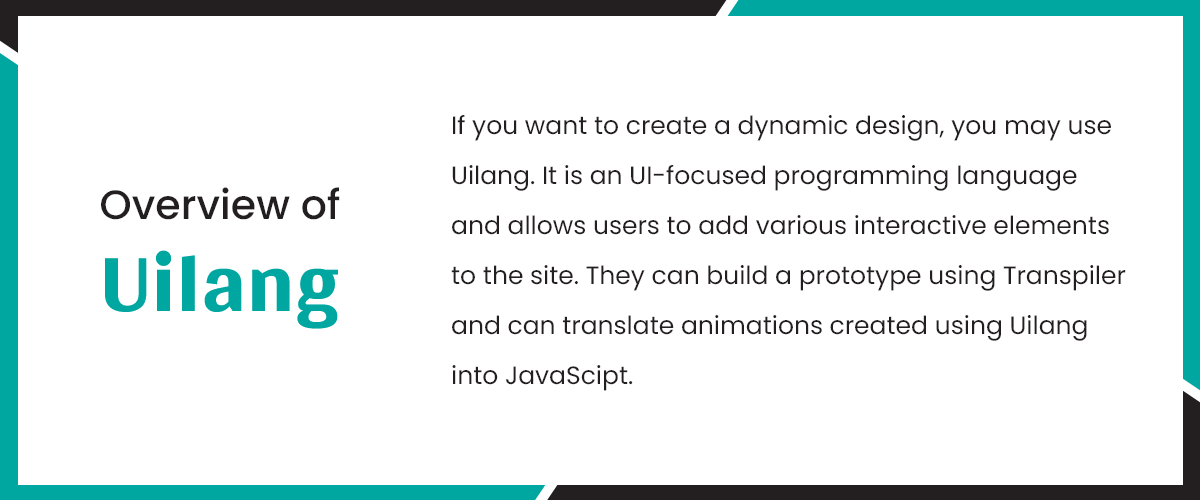
If you want to create a dynamic design, you may use Uilang. It is a UI-focused programming language and allows users to add various interactive elements to the site. They can build a prototype using Transpiler and can translate animations created using Uilang into JavaScipt.
The WordPress development tools will help you in one way or the other. If you are creating plug-ins or themes for WordPress or clients, you will benefit from incorporating these tools into your workflow. Most plugins are created for the purpose of improving some functionality for end users.
You must hire WordPress developer india who is experienced enough to use this plug-in quickly for clients. You may look for WordPress designers for hire with details of WordPress-related projects they have worked with. If you are looking to sell your themes and plug-ins, find sites related to selling themes.
Most Popular Categories
Discover top categories on our blog, featuring WordPress, PHP, eCommerce, and Shopify insights and tutorials.
Featured Insights
Immerse yourself in our passion for sharing the latest industry news, cutting-edge technologies, and insightful articles. Explore the depths of knowledge with us.

March 26, 2025
Making Your WordPress Website Gen Z-Friendly: A Complete Guide!

March 20, 2025