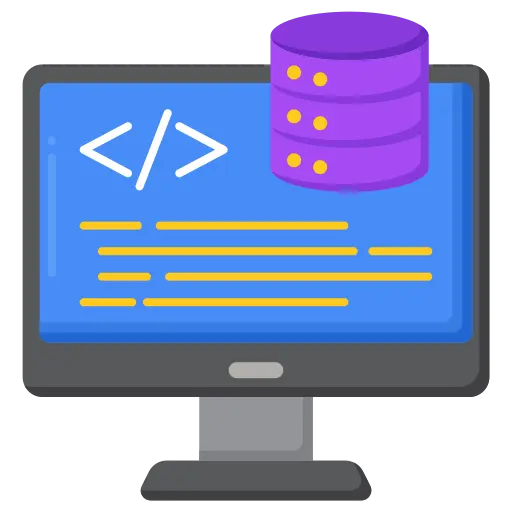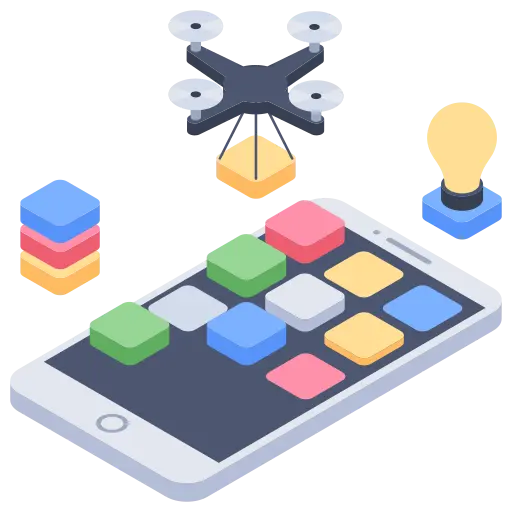As everybody knows the layout, design and overall appearance of your online store or business website plays a very important role in determining the success of your online business. Your website theme and layout directly impact your sale and traffic on your site. Sometimes people judge the quality of your services and products by their presentation. Some people judge a book by its attractive cover.
As sometimes a cover is enough to tell all about the story or content of the book, the same is applicable in the case of a website and its layout. Visitors or users judge your website by its “cover” or “layout,” so choose a WooCommerce theme for your online store.
Yes, WooCommerce is the best solution for WordPress that is helpful in turning a simple WordPress website into an excellent online store with excellent features. You can set up products and payment gateways in a very simple way.
We have seen many people find the theme selection process difficult and they have chosen the perfect WooCommerce theme lately. So in this guide, we are going to brief you on how to choose the best WordPress WooCommerce theme for your online Store. There are many themes that work fine with WooCommerce, but some of them are incompatible with it and cause serious issues on your website, so choose them carefully and follow the tips given below:
Learn How to Select the Ideal WooCommerce Theme
1. Premium or Free
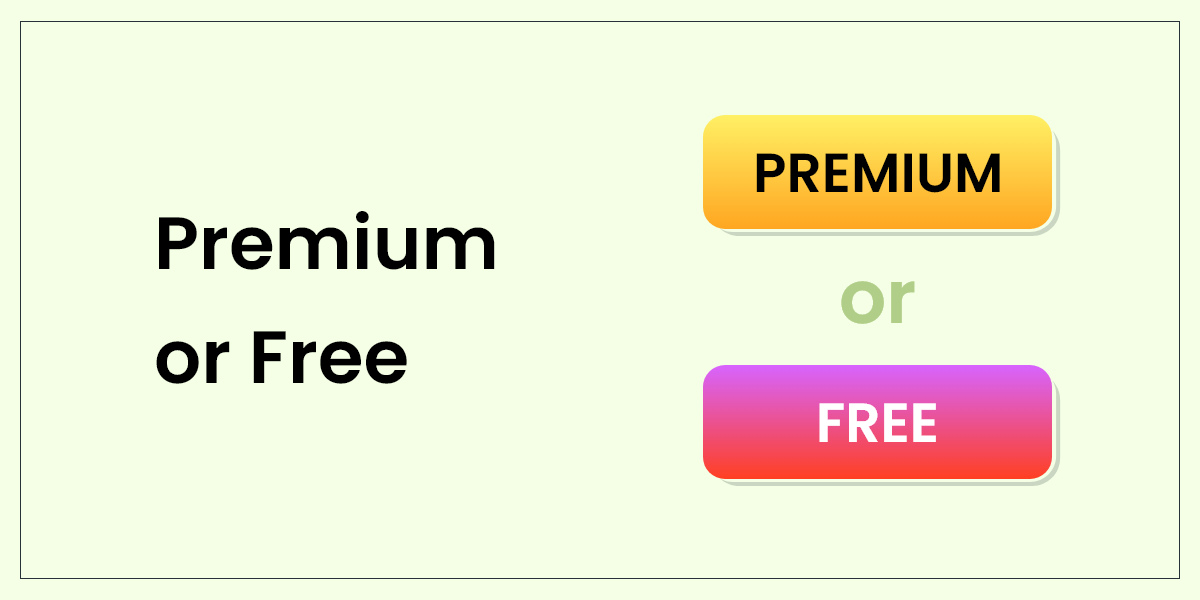
People think about the price when they select a theme, but there are plenty of free themes available for WooCommerce. Moreover, you can buy the premium theme if it meets your requirements for an online store. If you want to run a brand and want to make money from your site, then you should not focus on the expense of a theme.
This is an investment for your business. If you find a perfect theme for your store, then you should buy it even if you are low in cost as the design of your online store always defines the quality of your products.
2. Check the Functionalities and User Friendliness of the Theme
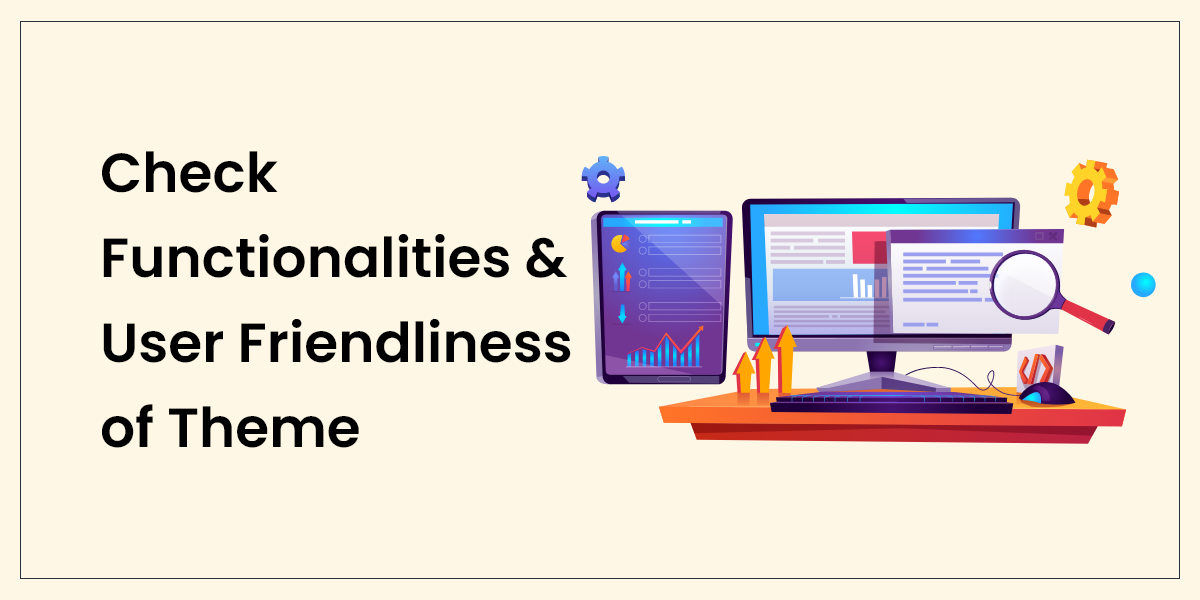
Some people want a stunning theme for their WordPress online store. But, while selecting the theme, you should not focus only on the design. Well, the design is an important factor, but a functional site with all the features is equally important. Your clients want fast access to your website without wasting a single minute to load your web pages. So you should focus on the functionality as well.
You can customize your theme and design later. Your theme should have the right features for your online store’s needs. There are some basic features that you look into a perfect theme such as full support for a landing page, mega menu, sidebar, full-width layout, visual composer page builder and extra widgets.
3. Check Theme Responsiveness

In today’s era, we have become better equipped to accomplish tasks and technology has been improving our living day by day. People can access online stores via mobile, and it is a must for you to have a responsive site that runs on mobile, laptop, desktop, tablet and many more devices. If you don’t have a mobile-friendly website, then you may lose the customers who use mobile to access a website.
Even Google has started penalizing those websites which are not mobile-friendly and these websites will be penalized in search engine ranking. So many users will not be able to see your online stores and the products or services you sell. If the website theme is not mobile-friendly, you are definitely out of the game. But you need not worry about it.
WooCommerce is good for mobile users as this is perfectly responsive. It starts showing errors if your theme is not responsive.
4. Check Website Loading Speed

Loading speed is very important, and it is directly related to the theme you choose for your WordPress online store. You can lose around 20% of total visitors to your site if it loads in more than 7 seconds. People look for fast solutions, and they don’t prefer slow-loading websites. Google also considers the loading speed of a website an important factor while deciding the ranking of a website in SERPs.
Sometimes people choose a theme with so many features that make it heavy and slower. So don’t pick that theme with lots of heavy elements like busy loaders, weird animation, fancy scrolls and much more, as these features make it heavy and slow to load. You need a lightweight online store to sell your products without any obstacles.
5. Compatible with Third-Party Plug-ins

Well, almost all the themes for WooCommerce can work with all plug-ins, but sometimes some of them may create some bugs or issues. So you should choose a compatible theme that can run with many plugins.
6. Support & Releases: Never Pick an Outdated Theme

WooCommerce and WordPress release new version means it is easy for a theme to be outdated and cause compatibility issues with your site. So you need to choose a theme that regularly updates and ensure you will get support for that selected theme whenever you require it.
You can check up-to-date themes with the latest release with the help of a vendor or theme page. You need to check if your theme was updated to the last release or update WordPress.
7. Translation Ready

Sometimes you find that just English is not a popular language for your market or target customers, and then you need to choose a theme with integrated translation tools. It may be required in case of online stores which are created to serve all around the world, so you should create a multilingual website.
You need to ensure that your WooCommerce theme supports a multilingual plugin such as WPML and has the Translation Ready tool.
8. Find Theme Developers Rating Online
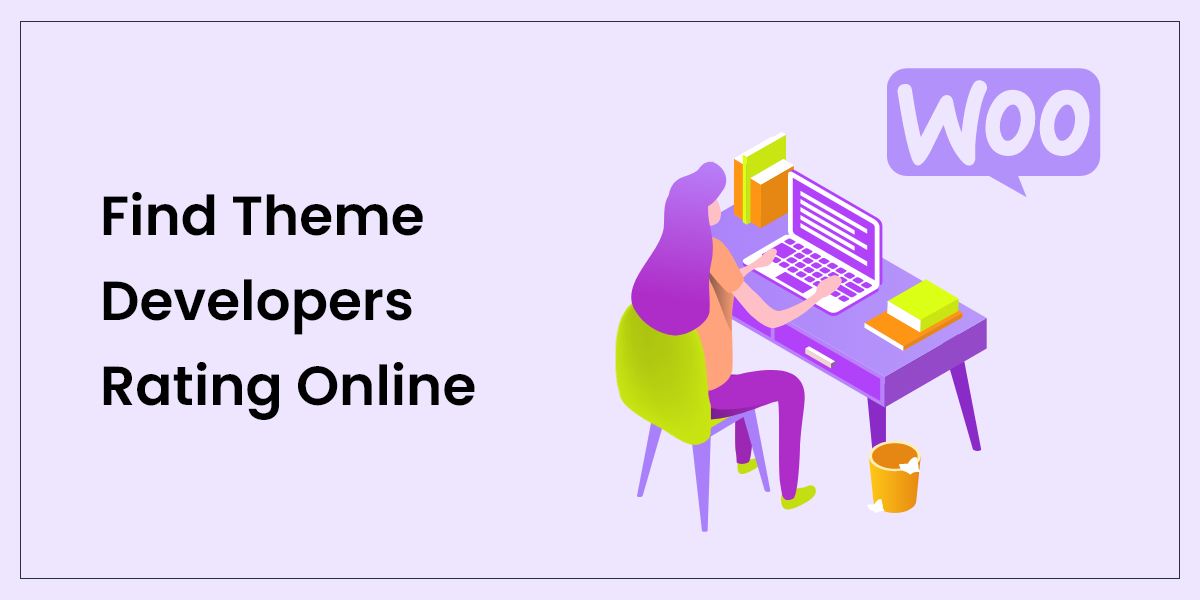
Usually, WooCommerce theme developers or vendors have review or testimonial pages where they get feedback from the clients. Their reviews help you find out the common issues and bugs associated with the theme. This is a simple way to determine if a theme has good functionality or not.
9. SEO Friendly

If the website you own is not SEO-friendly, then there is no use or benefit to having such a site. If your site is not optimized for search engines, it will be displayed on the 7th or 8th page of search results. People hardly go this far to look for their desired search. In such a scenario, your site will be accessed by only those few people who know the name of your website.
SEO is now integrated with the theme you select. It is a default service. Such themes may cost you a bit more, but it is worth investing in.
10. WooCommerce Support

Even if a theme is user-friendly, functional, responsive, and has all requisites above, it doesn’t mean it suits for WooCommerce. Normally developers associated with WooCommerce theme development add a note in the features page or theme details page.
If your selected theme does not support WooCommerce, there are some chances that some developers might face the same problem and found a solution to make it compatible. They post the solution online too. But still, if it doesn’t work, then you can contact a reliable and professional WooCommerce development company in India to make your theme work.
You need to take these factors into consideration while choosing a theme for WooCommerce as it helps make your online selling experience less stressful and comfier.
Conclusion
WooCommerce is the best open-source theme provider for your business websites. It works well with many third parties plug-ins. If you are facing any problem with plug-ins, then you can contact the WooCommerce plug-in development team for further support. WooCommerce development services are always available to assist you and resolve all your problems related to WooCommerce custom development.
Most Popular Categories
Discover top categories on our blog, featuring WordPress, PHP, eCommerce, and Shopify insights and tutorials.
Featured Insights
Immerse yourself in our passion for sharing the latest industry news, cutting-edge technologies, and insightful articles. Explore the depths of knowledge with us.

10 Proven Strategies to Increase Customer Lifetime Value with WordPress