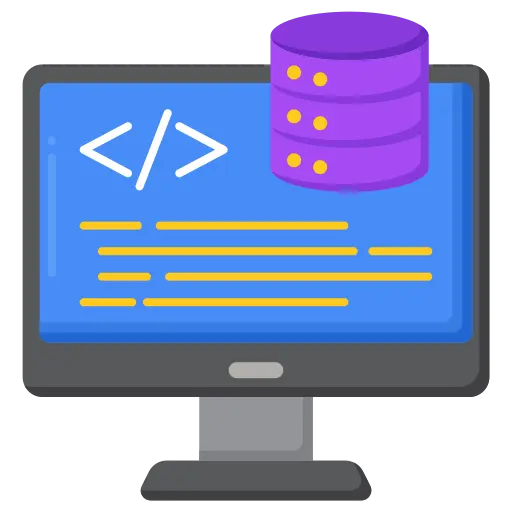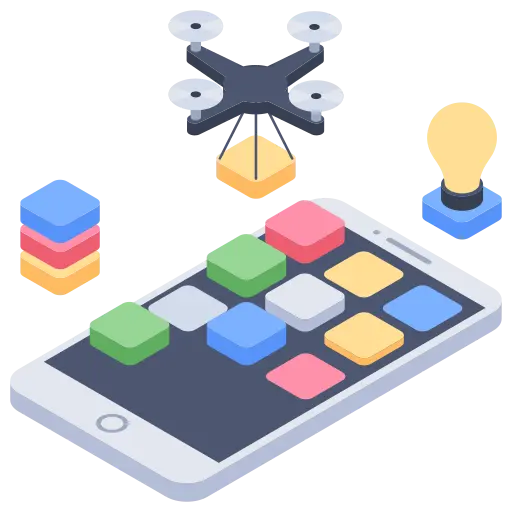WordPress is a leading content management system on the market today. Website owners find them easy to use. WordPress plugins are bits of software that can be uploaded to an extent and expand the functionality of a WordPress site. A WordPress themes controls the presentation of content, and a plugin controls the behavior and features of your WordPress site. If you want a tailored theme for your website, you must hire custom WordPress theme development services.
Experienced theme developers and designers will be capable enough to build an appealing website with all the features required for your business. Hiring their services will benefit your business in many ways. You will have a responsive website without spending enough time and money. Talented designers will make your website interactive and user-friendly by using cutting-edge technology. Custom WordPress plugin Development Company will offer plugin customization, integration, upgrade, and enhancement to make your website user-friendly.
Learning WordPress Theme Development
You can also learn WordPress theme development through online tutorials. There is no need to know PHP to have experience with WordPress. If you know HTML, CSS, and JavaScript, you will be able to make beautiful websites. You can learn how to make your theme from scratch. You may install WordPress locally, and you may use an existing HTML website to convert it to a WordPress theme. Learning theme development will help you:
- To have different layouts.
- Will be able to display site content wherever you want.
- You may include images and videos in your theme.
- Will be able to customize the typography and design of your theme.
WordPress Theme Development Tips

- Add favicon – A WordPress hook will help you to insert custom code. It offers flexibility to change the content and function if plugged into a hook.
- Check for Safari on iOS – WordPress offers a safe way to detect Safari browsers on iPhones and iPads.
- Show content to logged-in users – You could be able to show content to registered users of your website. Create a shortcode that can wrap content to hide from casual visitors.
- Show the featured images in the feed – To encourage more subscribers to visit your website, rather than consuming content through an RSS feed; you may display featured images in the feed.
- Redirect the WordPress feed to Feedburner – WordPress offers a feed out of the box, and if you want to know about your subscribers you may use Feedburner.
How to Improve the Quality of WordPress Themes and Plugins?

Use optimized theme images:
Images play an important part in WordPress themes, and many developers forget to optimize them. Images include template logos, icons, CSS background images, stock images, and much more. Reduce the size of these theme images because they can save you bandwidth consumption and improve page response time for blog readers. You may use Photoshop feature to optimize the image for the web. You may use various image optimization tools.
Choose a design that can attract readers:
Your website must have a nice design and use a user-friendly GUI. Yes, it is important to attract online visitors today. To achieve a user-friendly interface, you may:
- Start with mockups – When you hire developers for custom WordPress theme development, they may start coding right away without planning about the features and thinking about them. This may lead to an inconvenient interface. So first you must have a rough sketch of all the screens on paper, and they port to mockup software.
- Test your interface – Before releasing it, you should ask somebody like your friend, mom, or colleagues to use the plug-in or theme interface. They should be a non-tech-savvy person. When an inexperienced person uses it, you can see the confusing point right away.
- Hire a professional UX designer – You must hire a professional designer to get the job done.
Use valid standard-compliant code:
The first rule for any code designed to be used in a web browser; it should be standards-compliant. The standard-compliant code will work on mobile devices with screen readers. It will make valid use of code that includes CSS and HTML. HTML 5 works great with WordPress. You must make the correct use of head and body elements. Make sure your code is accessible. The images that are a part of the content should be coded in HTML and those that are decorative must be coded in CSS.
Use functions, hooks, and classes correctly:
When writing code that complies with the WordPress coding standard, you must use the tools WordPress gives you correctly. You must be familiar with WordPress APIs and use the relevant ones in your code. You may avoid query posts because it may slow your code down. Call scripts, libraries, and files correctly. You should never know hardcore something when WordPress will do it for you.
Make code maintainable:
If your code meets W3C and WordPress coding standards, then you should make it maintainable. Make sure you structure your theme correctly and logically. You should use extra template files only when needed. You should use filters in your themes and plug-ins allowing users to alter your code without hacking them. Use hooks in your themes allowing users to add extra content without hacking the plug-in. Make sure you avoid the temptation to your themes and add lots of functionality. Avoid using duplicated code in your theme template files.
Try something unique:
There is a huge competition between the theme and plug-in markets. You will find thousands of themes and plug-ins available in the market and to become successful; you must try some unique ideas. It doesn’t mean you should try something new completely; you may choose a solution that is user-friendly or has a better design. Do market research about the latest themes and plug-ins available before you start to implement. You may start with implementing a free version of the plug-in and later you can move to a premium one. Understand your target audience and find out whether there is demand for such items.
Accessibility of code:
Accessibility is one of the most important tenets of W3C standards. If your code isn’t accessible to visitors, then it won’t validate. You may submit the theme to the WordPress plugin repository to be tested for accessibility. If the theme isn’t accessible, then it will get suspended from the repository. There are some criteria to be followed for accessibility which include:
- The correct usage of headings and use the h1 element first.
- The code links should be correct, and the links should include titles.
- Stylish should include the use of contrast.
- Navigation should be allowed using a keyboard.
- The correct element should be used for controls.
- Media shouldn’t auto-play without the user’s input.
- Make sure you use the correct markup for forms.
Needs to provide a good demo:
All of us are lazy, but we have to provide a good demo of themes and plug-ins to make them popular. The fact is no one is going to download and install the theme and plug in to see what it looks like. You won’t get a clear idea if you look through screenshots. So you must provide a good demo. You should create a separate demo page for each feature in which your plug-in and theme are present and link them with each other by creating video and text overviews. It is easier for a client to get an explanation of how the product works. With 1 or 2 clicks, it should make the client understand how it works. The chance of getting a purchase will remain higher.
Needs detailed documentation:
You are the only person who would know best about your product. So to make others know more about your product, you must explain to potential users each feature of your theme and plug-in. Explain the purpose and usage procedure. It will save users time. Put the documentation in a PDF file and attach it to an item such as popover hints and FAQ on your site. Users would appreciate it when they will quickly know how an item works.
Provide good user support:
A plug-in or theme remains successful only if you provide good user support. Spend 1 to 2 hours daily to answer the pre-sale questions and help out people who have doubts. Users give lots of feedback to theme developers through comments. You should pay attention to the comments and shouldn’t ignore them. This would help you to find a way to improve the features and find out what interfaces are making them confusing.
You have a little time to show users, your content and convince them to stay on your website. If your website is slow, users will leave before it loads. A delay in page load time can lead to a loss in conversion and a decrease in customer satisfaction. So if you want subscribers, traffic, and revenue from your website then you should take your WordPress website fast.
The tips given above will help to improve the quality of WordPress themes and plug-ins. They may even be useful for non WordPress developers. Improve the quality of WordPress code to make your working life easier. It will make your clients and users happy.
Most Popular Categories
Discover top categories on our blog, featuring WordPress, PHP, eCommerce, and Shopify insights and tutorials.
Featured Insights
Immerse yourself in our passion for sharing the latest industry news, cutting-edge technologies, and insightful articles. Explore the depths of knowledge with us.

April 16, 2025
AI in Web Development: The Complete Guide!

March 26, 2025