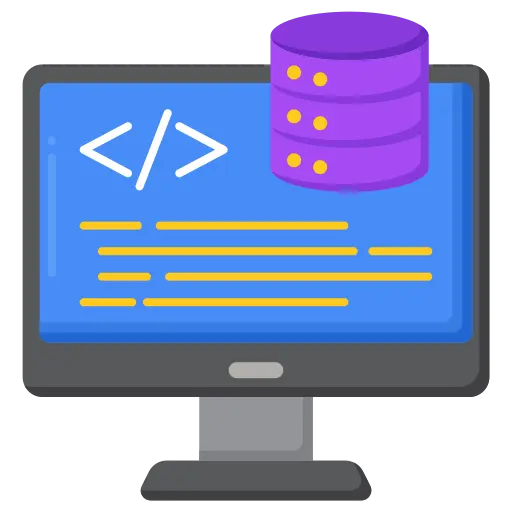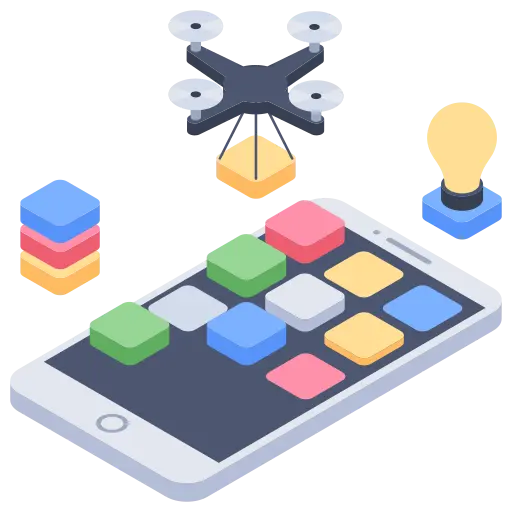WordPress is a big name! It is a CMS platform, that helps enterprises to develop their business or personalized websites, blog, business, job boards, portals, and many more. So, it is a very popular and well-used platform to showcase your business to the entire world, so we have to secure wordpress admin panel, but often you might have encountered some cases of security lag. These issues may occur in the form of threats, spam, hacking, spyware, etc. on the business website, freelancing websites, commercial blogs, and a host of others.
Such incidents may act as a threat and make your WordPress website vulnerable to hackers who can easily sneak into your website. To avoid such situations you can secure your WordPress front-end admin Panel and login page. Let’s find out here the right information so that you can Secure your WordPress admin and login area following these tips and tricks while developing your website and after that too!
Top Security Tips While WordPress Development
1. Create a Unique/Hard to Crack Username and Password
While installing WordPress which is developed by the WordPress Development Company, you can handle your storage device installed in the system. Once it is done successfully on your system, do not forget to follow the WordPress instructions/guide pertaining to the username and password. It is suggested to always create a unique and hard-to-remember password for login purposes.
2. Activate Login Limit Alert
You can also limit the login attempts acceding which you will get an email alert whenever anyone not authorized to access the backend of your WordPress website or blog tries to access it multiple times exceeding the log in limit. This login attempt limit is a great way to secure your website and the perfect way to make your web development site secure.
3. Create Force SSL Based Admin and Web Login Page
To Secure the WordPress admin panel, you can leverage the Force SSL login mechanism. This SSL process enables the HTTP and web traffic to provide the authentication of protective data login. You can learn and follow the instructions of the source code of force SSL that is in your web development.
4. WP-Admin Directory
The WP-admin directory can also be used to include yet another level of admin security to your website. Usually, WordPress Development Company in India creates several types of logins that protect the web development password in which using an AskApache plugin is also included to protect the password. It changes the encrypted password to the “.htpassed” file format and sets the security-enhanced permission for the web page login. In addition, if you are also using the Control Panel of your website, you can protect your password using the WP-Admin directory.
5. Cut down the Error Notifications
There are several Secure WordPress plugins that offer the feature where on inserting wrong login data, you can get the error message on your login page. So you can take the functions.php source code file and copy-paste the code to protect the data threat from hacking. This will reduce any type of page error information.
6. Set Captcha-Based Login Page
Apart from the above tips, you can also set the captcha process to the user or admin user login process. This mechanism will cut down the hacking and data threat attempts as it stops the automated script process used for hacking the site. Usually, the Captcha process is used on the login page where you can enter your protected login and password and then you can insert the displayed Captcha sign or number which allows you to log in to your WordPress admin panel.
7. Allow IPs Login Process
You can integrate the Protect IP address system in your WordPress website. For this, you need to know your IP address and whitelist that IP using the .htaccess file from your WP-admin folder. Here you are free to authenticate several IP addresses to log in to your admin area, but it is always recommended to allow only static IP owners. In this process, you can block the suspicious IPs also to stop them from accessing your website.
8. Encrypted Password
Usually, the Encrypted data mechanism is driven by the Forced SSL source code. Mostly the web development company creates the semi-secure login Reimagined to deliver encrypted password-based WordPress Development Services. This is a new way to strengthen the security level of the client web server for the login. Once this process is done, the server decrypts the password with the private key first and then allows the login process. The entire mechanism is based on JavaScript language which is known to enable the encryption process.
9. Activate Two Factor Authentication
Data security is of the essence for every business and one of the most important aspect web development process. Considering its importance, it is recommended to use the 2-factor authentication security step for your login process or to access the WordPress admin panel. Install the WordPress activity login mechanism which will enable the two-factor plugin protocol like Duo two-factor authentication, clef two factors, Token-2, etc.
10. OTP Process
This is one of the most secure and trusted services in developing a website. In this process, you receive a One-time password that is used for the login process. You can also activate the OTP plugin service on your website to enable the valid login authority, valid for a single session only. Most of the time, the OTP code is sent to your registered mobile number or device which is a link or a number code, which you need to enter on the device or click on the login permission to access the web page.
11. WordPress Update Version
You must also update the WordPress version of the software as it is packed with several functionalities and is also equipped with multiple types of essential features. On updating the WordPress version you can get lots of security functions to handle your WordPress website service easily with fewer threats.
Synopsis
In today’s WordPress development ecosystem, there are several amazing WordPress security services that are built and developed by WordPress developers and WordPress Web Development companies. You can also take the help of such types of WordPress plugins and security processes to implement in your blogging website and WordPress-based website. In addition, hiring an accomplished Web development company is equally a great option to get rid of every headache of your WordPress website maintenance and security aspects.
Most Popular Categories
Discover top categories on our blog, featuring WordPress, PHP, eCommerce, and Shopify insights and tutorials.
Featured Insights
Immerse yourself in our passion for sharing the latest industry news, cutting-edge technologies, and insightful articles. Explore the depths of knowledge with us.

November 5, 2025
10 Proven Strategies to Increase Customer Lifetime Value with WordPress

August 19, 2025