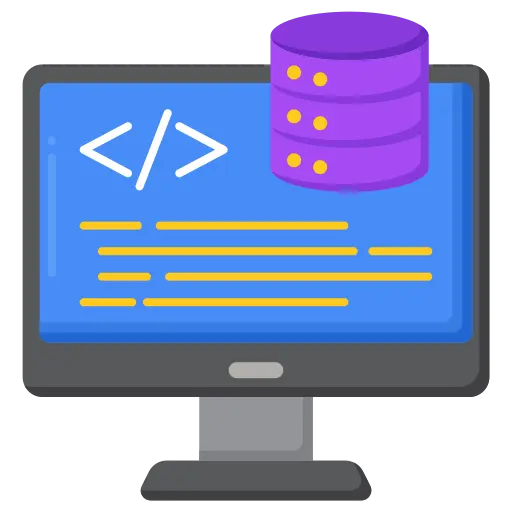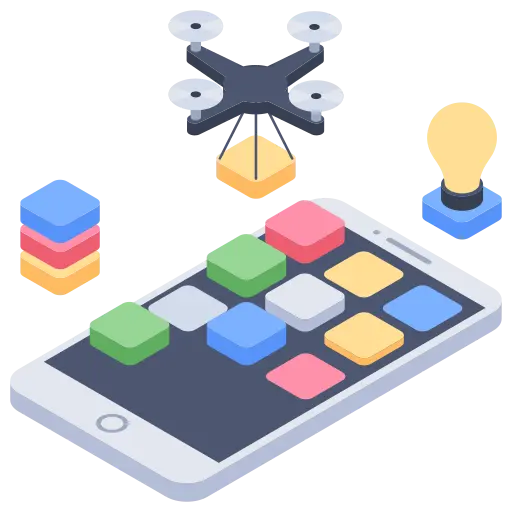In the ever-evolving landscape of website design, the Elementor WordPress website builder has emerged as a transformative force. It is reshaping the way individuals and businesses craft their online presence. With its intuitive drag-and-drop interface and surplus features, Elementor becomes a go-to solution for WordPress users.
This article will dive into everything about the WordPress website builder – Elementor. We will explore its capabilities and highlight why it has become a preferred choice for web designers. Additionally, we shall uncover the diverse range of projects users can bring to life with this versatile tool.
WordPress website development has become ideal with Elementor for experienced web developers and amateurs in web design. It opens up new possibilities for creating a compelling online presence.
What is Elementor Website Builder?
Elementor is a robust, user-friendly website builder designed for WordPress. It empowers users to create and customize websites with ease. The Elementor WordPress website builder uses a drag-and-drop interface that removes the requirement for coding abilities.
The Elementor tools streamline the web design process with several tools and features. It allows beginners and professional website developers to craft visually stunning and functional websites without digging into coding complexities.
Why Should You Use Elementor WordPress Website Builder?

Elementor website builder stands out as a challenging choice for numerous compelling reasons:
- User-Friendly Interface: Elementor’s intuitive drag-and-drop editor simplifies the website-building process. It enables users to design and customize pages effortlessly.
- Real-Time Editing: With real-time editing, changes reflect immediately. It eliminates the need for constant previews and speeds up the design workflow with instant feedback.
- Pre-Designed Templates and Customization: Elementor offers a diverse collection of professionally designed templates. It gives users a head start in creating visually appealing websites with various elements, widgets, and styling options. It allows users to customize websites, meeting specific requirements.
- Responsive Design: This WordPress plugin guarantees that the sites are mobile-friendly, responsive, and look perfect on various devices. It offers an optimum viewing experience for users on desktops, tablets, and smartphones.
- Performance Optimization: Webpages built with Elementor WordPress website builder relish performance-based optimization. It contributes to quicker loading times and an enhanced user experience.
- Visual Editing: Say goodbye to coding complexities with Elementor’s visual editing feature. It enables users to design and customize websites visually, eliminating the need for manual coding.
- Extensive Community and Support: Elementor boasts a vibrant and active community of WordPress users and web developers. It offers abundant resources, tutorials, and assistance forums. It ensures compatibility with the latest WordPress versions, offering improved, new features with continuous updates.
- Third-Party Integrations: Elementor supports several third-party add-ons and extensions. It allows expanded functionalities for users to integrate additional features seamlessly.
- Efficient Workflow: The streamlined design process with Elementor allows users to create time-efficient websites, making it ideal for projects with constraint timelines.
- Cost-Effective: Elementor website builder provides robust features even in its free version. It offers cost-effective solutions for small businesses and individuals with budget constraints.
Elementor WordPress website builder idealizes the look of a website. Anyone desiring flexibility and efficiency – beginners or professionals, can incorporate WordPress plugin development into their workflow.
What Can You Build With Elementor?
Elementor empowers developers to create vibrant websites ranging from simple blogs to complex online stores. Hire a dedicated development team to activate your ideas with Elementor:
- Business Websites
- eCommerce Stores
- Personal Websites
- Portfolio Sites
- Blogs
- Non-Profit and Charity Websites
- One-Page Websites
- Landing Pages
- Educational Websites
- Event Sites
- Real Estate Websites
- Health and Wellness Sites
- Online Clinics and Pharmacies
- Restaurant Websites
- Online Creative Agencies
WordPress website builder offers flexibility and customization options that allow web design projects with a broad spectrum.
How Much Does Elementor WordPress Website Builder Cost?
When you hire a WordPress development company, Elementor offers you the creative freedom to bring your ideas to life and cater to diverse audiences and industries. Here’s an overview of the packages and pricing of the Elementor WordPress website builder:
- Elementor Free
- Elementor Essential (for basic websites): Approx. $59 USD/year
- Elementor Advanced (for business & ecommerce sites): Approx. $99 USD/year
- Elementor Expert (for freelancers & multiple sites): Approx. $199 USD/year
- Elementor Agency (for high-growing agencies): Approx. $399 USD/year
It’s crucial to check the Elementor website or contact their support for the latest pricing details. They may introduce new plans or adjust existing ones over time. Additionally, they might offer promotions or discounts during specific periods, so it’s worth watching for any special offers.
Elementor Free V/s. Elementor Pro
Elementor offers a free and a premium version called Elementor Free and Elementor Pro. Here’s a comparison of the key features:
Elementor Free Inclusions:
- Drag-and-drop editor
- Basic widgets such as text, images, and buttons
- Basic pre-designed templates (limited selection)
- Real-time mobile editing
- Global widgets
Advanced Features Available in Elementor PRO!
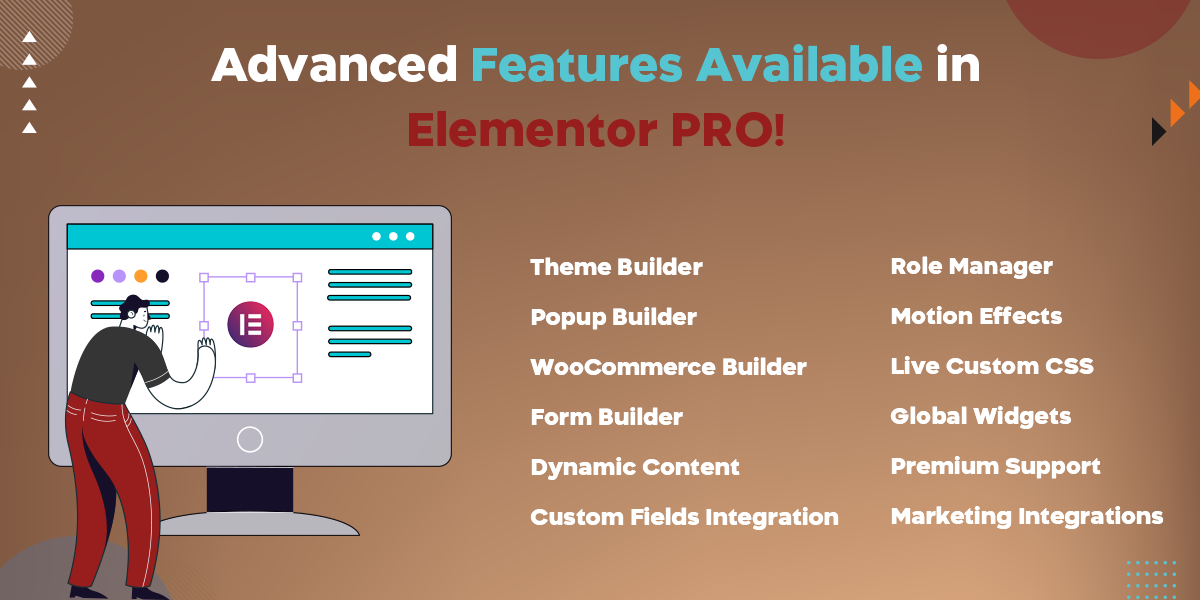
Elementor Pro is inclusive of all the above features that are available in Elementor Free. It has several advanced features that take website design and customization to the next level. Below are the advanced features that Elementor Pro subscribers can enjoy:
- Theme Builder: Create custom headers, footers, and other theme elements using the Theme Builder, which allows complete control over your site’s global design.
- Popup Builder: Design and customize popups (attention-grabbing messages, forms, or promotions) based on user interactions, time delay, or other conditions.
- WooCommerce Builder: It helps customize and integrate the layout design of your WooCommerce product pages, especially for online stores.
- Form Builder: It enables the creation and styling of forms directly within the Elementor editor. It supports various form fields, integrating with popular EMS.
- Dynamic Content: Create templates for single posts, archive pages, or other display content sources using this feature from your WP website.
- Custom Fields Integration: Websites with complex data structures can integrate and display custom field data in webpage design using Advanced Custom Fields (ACF) and Toolset.
- Role Manager: You can control user access, restrict actions, and enhance security and collaboration on your site with WordPress Website Builder.
- Motion Effects: Create dynamic and engaging user experiences; add motion effects like entrance animations, sticky elements, and scrolling effects.
- Live Custom CSS: This feature allows you to add custom CSS directly within the Elementor editor, offering more granular control over styling.
- Global Widgets: Create and manage multiple pages using global widgets. Reusing and updating is easy; the changes automatically apply to all instances across your site.
- Premium Support: Elementor Pro users receive priority support, ensuring prompt guidance and assistance from the Elementor support team.
- Marketing Integrations: Seamlessly integrate with popular marketing tools like Mailchimp, ConvertKit, HubSpot, and more.
Elementor Pro is a comprehensive solution for users who want to take their WordPress website development process beyond the basics. Web developers must consider the website’s specific needs before choosing between the two versions, Elementor Free and Elementor Pro.
How to Install Elementor?
Installing Elementor is a straightforward process. Here’s a guide on how to install Elementor on your WordPress website:
Method 1: Install Elementor Free (use WordPress Repository)
If you wish to use Elementor FREE, follow these steps:
- Access your WordPress Dashboard (login with username and password)
- Navigate to Plugins (on the left panel)
- Click the “Add New” button and search “Elementor.”
- Install Elementor – click the “Install Now” button
- Activate Elementor – click the “Activate” button
Method 2: Install Elementor Pro (Premium Version)
If you have purchased Elementor Pro, follow these steps:
- Log in to your Elementor account on the Elementor website.
- Download the Elementor Pro plugin zip file.
- Access your WordPress Dashboard (login with username and password)
- Navigate to Plugins (on the left panel)
- Click on the “Add New” button.
- Click on the “Upload Plugin” button.
- Choose the downloaded Elementor Pro “zip file” and upload Elementor Pro (click “Install Now”)
- Post Installation, activate Elementor Pro – click the “Activate” button
- Verify the Installation (view “Elementor” in the WordPress dashboard menu)
System Requirements: Your hosting environment (PHP 7 or higher and MySQL 5.6 or higher) must meet the minimum requirements for Elementor. Remember to back up your website before installing any new plugins.
How To Connect Elementor To WordPress?
WordPress plugin development companies use Elementor; connecting it with your WordPress site is the same, simple process as listed above. It integrates seamlessly with your WordPress Installation; users do not need a separate connection process. Simply installing and activating the plugin provides the integration you need.
Conclusion!
Elementor WordPress Website Builder revolutionizes the web design landscape. It happens with its user-friendly interface, powerful features, and versatility. This WordPress plugin development tool empowers users to create stunning websites without coding expertise. You may enjoy working with either the simplicity of Elementor Free or the advanced capabilities of Elementor Pro,
With its real-time editing, responsive design, and extensive template library, Elementor is a game-changer. It is an excellent tool for individuals and businesses seeking a seamless and efficient website-building experience. Elevate your online presence with Elementor’s intuitive design tools and unleash your creativity effortlessly.
Most Popular Categories
Discover top categories on our blog, featuring WordPress, PHP, eCommerce, and Shopify insights and tutorials.
Featured Insights
Immerse yourself in our passion for sharing the latest industry news, cutting-edge technologies, and insightful articles. Explore the depths of knowledge with us.

March 26, 2025
Making Your WordPress Website Gen Z-Friendly: A Complete Guide!

March 20, 2025