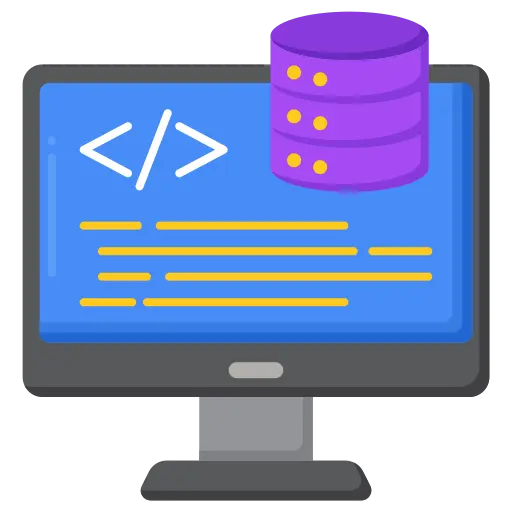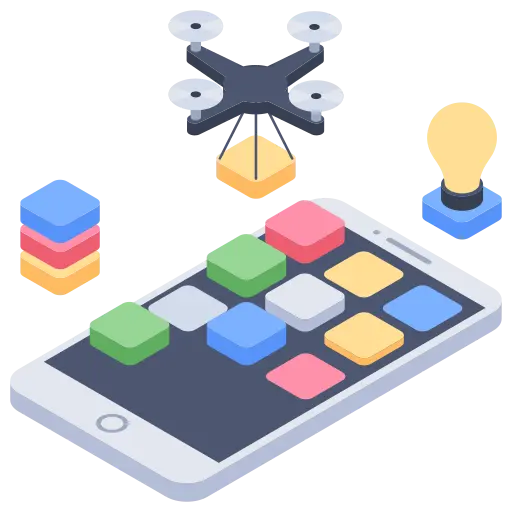For any business today, winning online traffic is quite hectic and inconsistent to achieve. If you do not get the right volume of visitors to your business site in the first place, chances are it would be tough to get them back and convince them to perform your set actions. The process of persuading more people to take action on your website is called WooCommerce conversion rate optimization (CRO).
What Is WooCommerce Conversion Rate Optimization?
Strategically, WooCommerce conversion rate optimization is a consistent process of learning, testing, and optimizing.
For instance, you desire more people to register for your newsletter, ask for a quote, or request for a free counsellor or according to WooCommerce shop, purchase.
However, many people don’t know that CRO is a very complicated procedure that includes customers at multiple stages of the buying process.
CRO can also interject in people’s lives in the following steps of the purchase procedure:
- Discovery: People who are studying your products and services would like to know the inception and purposes of your brand.
- Choosing: People who are on their way to purchase while browsing your website’s landing page.
- Purchasing: The ones who have finalized the procedure and made a purchase from your eCommerce store.
Here are the procedures that you should opt to optimize your WooCommerce conversion rate:
1. Let customers realize that your site is safe
The security of transactions is one of the most appealing concerns of eCommerce customers. Enlighten your customers about the steps you have taken to safeguard your site from illegal sources to protect your client’s data. There needs to be the development of trust between you and the customer to improve the conversion rate of your store.
Customers can be convinced about the safety of your site when you tell them about the security badges displayed on the checkout and the SSL installed available in WooCommerce.
2. Examine Customer Behavior
Tracking your customers’ behavior on your website with Google Analytics is one of the better ways to optimize the WooCommerce sales funnel as well as focus on your target audience at all stages of the buying process.
- Outline custom dimensions in Google Analytics to measure the user behavior against the guest visitor behavior.
- Figure the traffic that generates the most revenue from a specific kind of audience.
- Set shopping cart abandonment rates to figure out the reason why clients aren’t sticking to their decisions and finalizing their purchases.
3. Include reviews as well as testimonials
When it comes to eCommerce conversion, product reviews can prove to be somewhat differentiating factors. When eCommerce customers decide to purchase something, most of them go through customer reviews of the product.
It is quite a complicated task to get reviews on your site constantly. You need to work hard to achieve that. Professionals recommend asking for the product review from the customer 24 hours later than the product has reached them.
A must-read: Why to Select WooCommerce For Your E-Store?
4. Ease in Browsing your Shop
Optimizing your site for SEO isn’t enough for people to find your site in the search results.
You need to step up your optimization process so that finding products in your online shop is always easy for your potential clients. You can do this by adding a search bar to your site. Something similar to what Nike does in their shop.
This is because around 30% of site visitors use an internal search bar when they are browsing an eCommerce website. Also, this would increase the chances of conversion rates of a customer two-fold. Additionally, there is a high possibility that they will return to your store to make a purchase again.
Some of the tips to improve your search bar game are:
- Product pages must include a search bar.
- To compensate for the spelling mistakes made by the customers, enable autocomplete and autocorrect.
- Offer a way to enable multilingual searches
- Turn on the option for saved searches so that the ones who left the site at choosing stage can come back and revisit what they viewed the last time.
- Configure your e-Commerce site with Google Search Console if you quite efficiently want to optimize your WooCommerce store for higher conversions.
- After this, from your WordPress dashboard, you can view in what terms the site visitors are engaging in your store’s search bar.
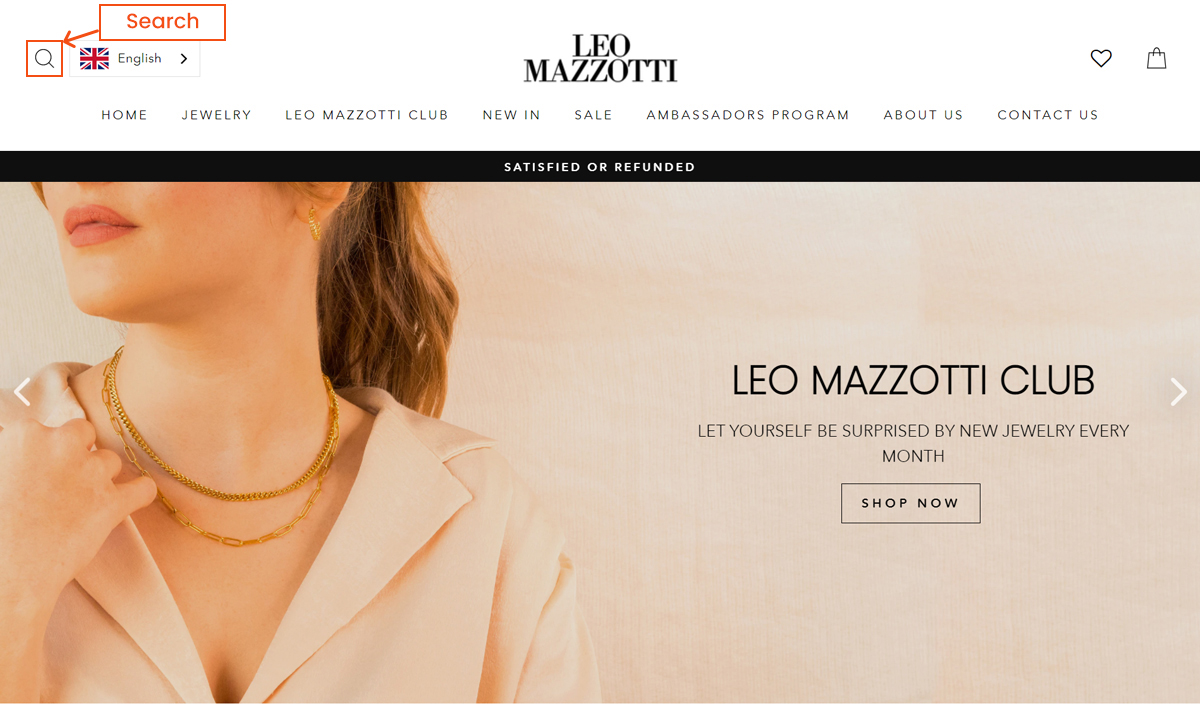
This will provide you with impeccable insight as to what people are searching for which in return will help you develop better blog content. In return, it will let you know the kind of traffic you need to attract from your search results.
5. Restructure Home as Well as Landing Pages
To increase conversions, sometimes a complete restructure of your WooCommerce shop’s home as well as landing pages are required.
It’s quite necessary to take into account the customers’ pain points when it comes to the products you sell. However, it’s also equally important to take into account the pain points witnessed while the buying process.
This means that you can persuade customers that the solution to their problem is your product and the purchasing procedure isn’t that difficult.
You can take a look below at some of the most stabilizing design tips to boost eCommerce conversions:
- Large and bold images will capture your visitors’ attention more quickly than the small ones and show what you have in your store.
- Try to brand your landing pages and home page with a catchy logo or the company name so that the customers can know their whereabouts.
- Utilize contrasting colors over your call-to-action buttons so that they are illuminating and site visitors find them easily.
- Focus on offering value propositions that customers are unable to resist
- Try to lend credibility to your brand by adding social proof by utilizing testimonials or even social proof notifications.
Also, try to A/B test any of the design amendments you made to your WooCommerce shop. In this way, you can figure out the design changes that are helping your site to increase the conversion rates.
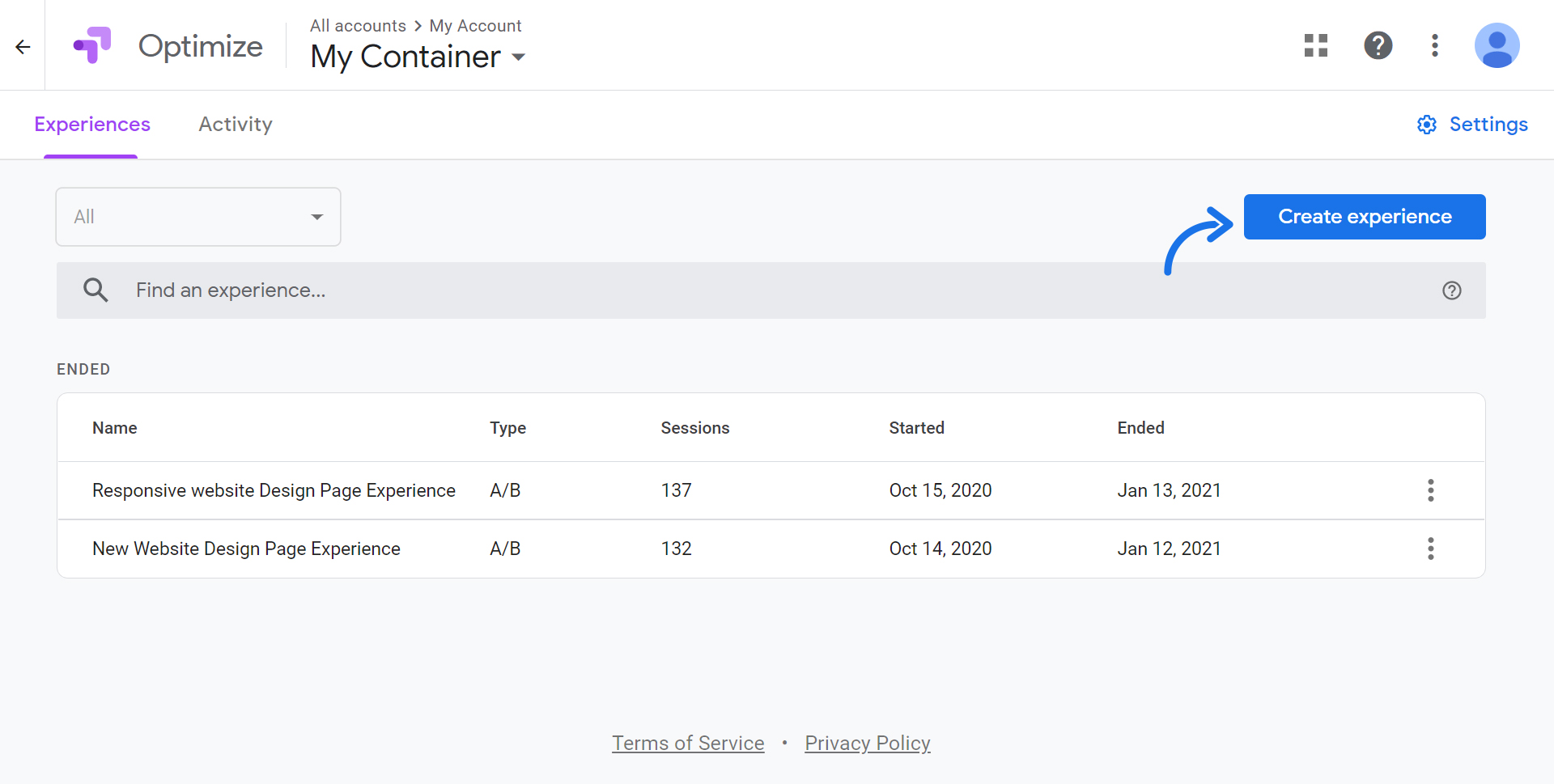
A must-read: How to Create a Marketing Strategy For a New Woocommerce Website