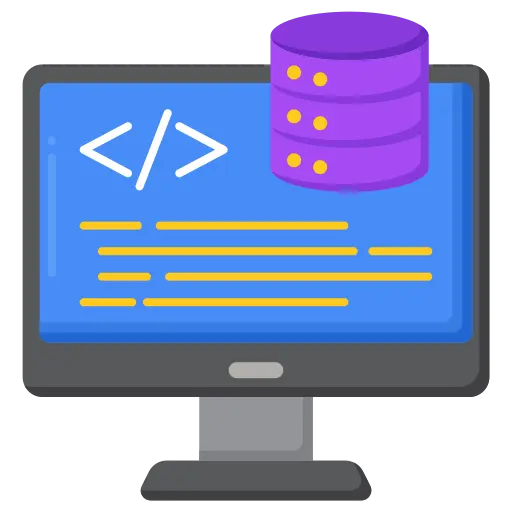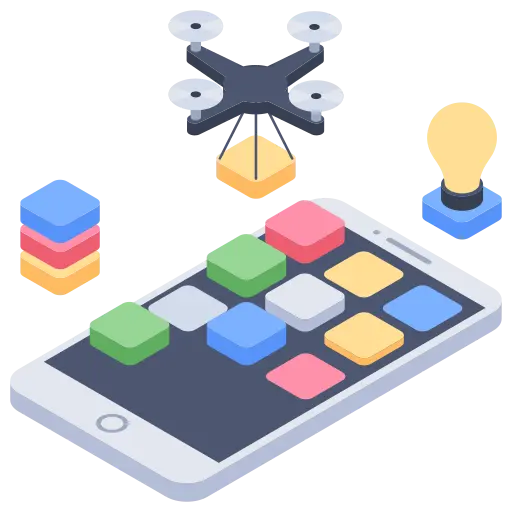It is quite obvious complaint by every business or company to have experienced loss of SEO traffic when migrating to Magento 2. There are several reasons for this Magento 2 Migration traffic loss. In this piece of information, we will try to help Magento merchants who are planning to switch to Magento 2 to deal with the dilemma of losing SEO website traffic.
Things to Consider After Magento Migration
1. Identify Affected Pages
Once the migration is done, you need to concentrate on the e-commerce pages that get worst hit in search engine optimization traffic, conversion and ranking. The advanced Google Analytics contains every possibility to evaluate the traffic of each page and other basic changes with stored data.
2. Identify Effect on Impressions, Position and Clicks
You also need to visit the Search Console to have a look at the reports of Google Analytics where you can see the data for clicks, impressions, and positioning.
3. Identify Structural Content Issues
In addition, you must also check out the fall in keyword ranking by comparing the earlier and after-migration web pages. It will enable you to resolve the structural content problems that might arise because of the migration. To get reliable data, you can also get the help of premium services of SEMrush, Sistrix or Search Metrics etc.
Once getting the entire roster of affected e-commerce pages, you can compare the reports and ascertain the damage caused by migration to Magento 2 along with the pages, which excludes the web crawl.
You need to check if the canonical pages display the correct URLs or not. Also look for the restriction of affected pages using Robot.txt or some other way. Also, check the pages for any plagiarised content.
Tips to Retrieve SEO Traffic
1. Submit Pages to Google Search Console
Once you have found the affected pages, you need to submit all these web pages to Google Search for new crawling visiting ‘Fetch as Google’ part. But prior to this, you should not forget to submit new and updated XML sitemaps of your website removing earlier URLs. Now through Screaming Frog Log Analyzer you can see the pattern of affected pages for crawling, indexing, speed, performance, etc. through weblogs. You should also keep a watch on pages indexation, rankings and the latest traffic trends.
2. Check out Outbound and Inbound Links
Make it a point to keep the URLs of each impacted pages as they were before migration. It will help you organize inbound hyperlinks and retain the benefits unaffected for the migrated site. You need to redirect the altered URLs and removed pages to 401, 301, 302 etc. Make sure that the internal links are directed to the right URLs and direct the external links of deleted pages correctly to avoid any effect on link building and SEO ranking.
3. Add Data at Pre-Migration Stage
It is suggested to add data by including an annotation in Google Analytics providing your launch date. This process will offer you the right data if you are recovering the traffic loss or not within 90 days.
4. Manage Analytics Issues
To ward of any error in Google Analytics and third-party analytics along with analysis tool setups, cross-check everything pertaining to analytics and prepare a retrieve of all lost traffic within a stipulated timeline of 90 days of the actual migration.
5. Select Right Time for Migration
You can pick the high sell and traffic periods from the data of Google Analytics and try to select the slack period avoiding the peak seasons of sale to migrate to have least revenue loss. You should select a safe time of at least 90 days for migration and recovery.
6. Execute Data Migration Properly
Meta Data, categories, product data, customer data, invoices, orders, content etc. require minute attention while switching from Magento to Magento 2. As Magento 1 is different from Magento 2.x it warrants some knowledge and experience to perform successful data, resource and overall content migration. You need to take two different types of backup – backup of the whole website and the backup of resources on your server. It will ensure that your data is secure in the event of any mishap or accident.
7. Conduct In-depth Site Testing
Once the migration is done successfully, it’s time to use ‘No index’ tags or you can also restrict the pages from crawling using Robots.txt file. It will ensure its responsiveness, UX, fast loading speed, etc. without impacting the ranking of the store.
Synopsis
You would have understood by now that only an in-depth understanding of SEO can help you retain you the lost traffic by providing exact insights. It is, therefore, recommended to hire an Online internet marketing company in india who has profound experience in Magento migration to perform this task for you.
It will enable you to accomplish your migration assignment successfully. An accomplished online marketing company India will help you come out of the loss of traffic by deploying right technical measures giving you a decent ROI that you invested on Magento Development Companies for store development and migration.
Most Popular Categories
Discover top categories on our blog, featuring WordPress, PHP, eCommerce, and Shopify insights and tutorials.
Featured Insights
Immerse yourself in our passion for sharing the latest industry news, cutting-edge technologies, and insightful articles. Explore the depths of knowledge with us.

April 22, 2025
The Future of AI in Digital Marketing Services in 2025!

April 16, 2025