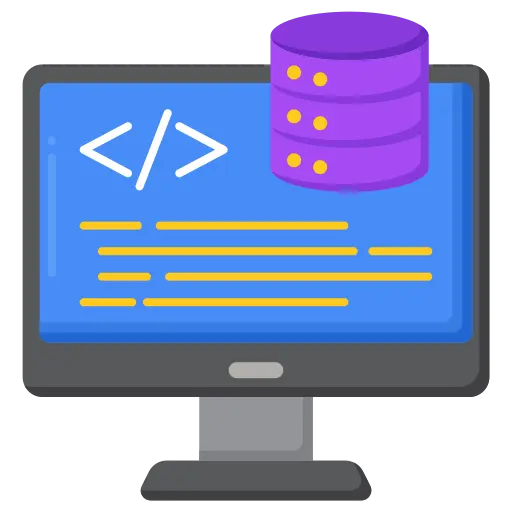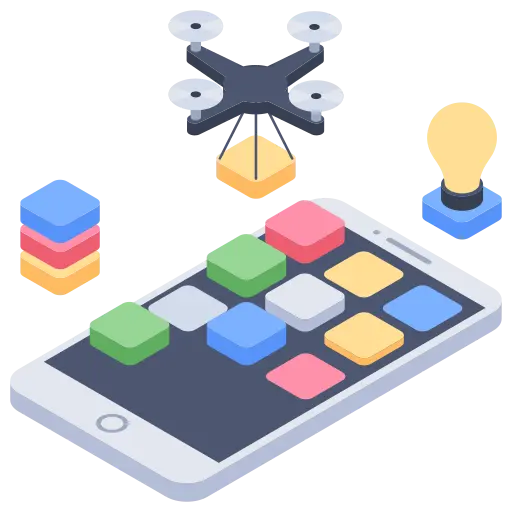This is a common myth that SEO is a one-time affair for your website. Once you have done SEO for your website you would not require any rework on it for a long time – this is wrong. There are many components that alter when the site is redesigned, which includes the pages and codes both. It means if you do not manage the SEO properly, it can have an adverse impact on the SEO of your website and the growth in the long run. On the other hand, if you manage and redo it properly it will display amazing results by showing off its strength. So, redesigning a website without affecting SEO is necessary that require some guidelines to follow.
What to do once you have redesigned your site is important as it has a dramatic impact on the ranking of your website. Let’s have a look at those aspects that you must know about redesigning your website and also about the SEO for the best results and how to understand if it worked. There are some of the steps that you would have to follow while redesigning your website.
Backup of Old Website
The first thing that you should consider doing is to download the structure of the earlier URL of your website. The redesign will completely change not only the design of your website, but it will alter the structure of the URL also. Better to have the backup of the earlier site so that you don’t see any effects on your ranking. You may take the help of a plugin to download the structure. This will help you compare the old structure with the new one to make the required changes. This is the most initial step of website redesigning.
Use a Temporary URL
You should let sit your new website on a temporary URL when it comes to redesigning the site. Don’t make any changed in your original URL as it may cause problems for the visitors and may raise other issues later. Make sure your old site is still up and you can be contacted through it. Use a temporary URL for building a new site so that it is not visible to others. Once you’re done with the final touch of your new website you can change the URL to the permanent one and remove the temporary one. This is the best way of pulling down the old site and launching new one without any fuss.
Testing, Testing, Testing
It is time to perform stringent testing on the new website to ensure there is no bug and things are working well as expected. The series of check you must conduct includes CSS, features and broken links. Before you make your site online do not forget to test it many times. Just put on the shoes of your visitors and visit your site to find the flaws and issues. Fix it. This is extremely important as launching an erroneous site will soon become an eyesore and would adversely impact your business.
301 Redirects
The next step you need to take is redirecting 301 from your old URL to the new URL. This process will ensure that the traffic in the new URLs will be directed to the same pages which were there in your old site. In your new site the same links of pages will enable the viewers to view it as they know old links. This is something that can be done by a web development company to ensure that all of the pages match. Before launching just check all of the URLs from the old page and the new site matchup.
Launching of New Site
Once all the above stages are crossed, you can launch your new site. You may launch it in phases if it is a large site. You should launch your new site with fanfare to make your customers aware of it. You can premarket your launch with a message about the reason for launching a new website.
Use Google Webmaster
Google Webmaster helps you realize if all the work that you are doing so far has been successful. It will check there aren’t any broken URLs and, if any, you can fix it. The Google Webmaster tool will make your job easier. Here again, you need to check that all of your links and URLs are working well without any glitch or error.
Check Verification Status
When redesigning the website the developers would stop the crawling from the search engines. You need to activate it again once the redesign is done. You must make sure that the search engine knows that your new site is ready and running. For this, just follow the steps that are given at the Google site and also perform few searches of your own through IP addresses that aren’t linked to the site. This is important so that your site does not get left off the search results after you pulled down your earlier site.
Update Robot.txt file
It is time to check that your robot.txt file isn’t corrupt. This you can do by using the crawling tool once the verification is done. This is necessary because this is the place where all of the guidelines are given to the crawler i.e. which page to crawl or not. In the new website, you need to check if the robot.txt file has been updated with new instructions for the crawler. This is done by the webmaster. If often happen that you do not want all your web pages to be crawled so here robot.txt can be used to instruct the crawler not to crawl some pages.
Submission of Sitemap
Now you need to submit your newly structured website’s sitemap and the XML to both Google and Bing. This is to be done to start the crawling of your website. This intimates the search engine that your website is ready to go online. Once you have submitted the sitemap, then the crawling would be resumed on your page quickly. This will help you determine which of the pages of your site is being searched by the search engines. You can use a Google-based tool or any 3rd party with this or you can also do it yourself by hiring a website redesigning company. Before you submit ensure you run the sitemap through a testing tool and then adding it to your robot.txt file. You should also know that there are some limitations of the length of the file which must not exceed 50,000 URLs or 50MB when uncompressed and if it is larger, then you need to create numerous sitemaps will have to be created for it to work accurately.
Keep Track of Changes
You must monitor all changes and also keep track of the keyword rankings that you are using on your site, which you can do using SEO tools. In case you find a major change in the SEO of your site, then you must try to find out the reason, if needed, you should fix it also. You must be extra vigilant for around 2-3 months to analyze if your ranking is increasing or decreasing.
Synopsis
It is of the essence for you to understand how to keep your SEO activities functional once you have redone your website. You must follow all the above-listed steps where you can consult a web design company and Online internet marketing company to help you. You should also keep an eye on the performance of your site and the results so that you can fix any problems before it gets worse. Better to hire a professional Website Redesigning Company for redesigning your website.
Most Popular Categories
Discover top categories on our blog, featuring WordPress, PHP, eCommerce, and Shopify insights and tutorials.
Featured Insights
Immerse yourself in our passion for sharing the latest industry news, cutting-edge technologies, and insightful articles. Explore the depths of knowledge with us.

November 5, 2025
10 Proven Strategies to Increase Customer Lifetime Value with WordPress

August 19, 2025